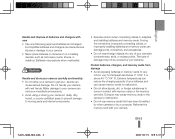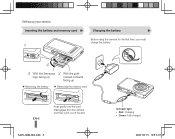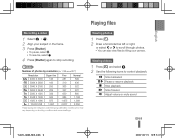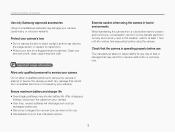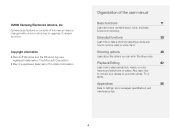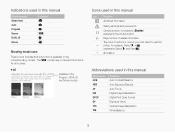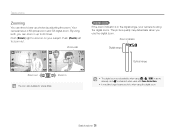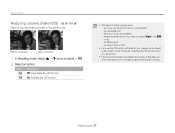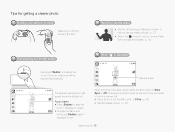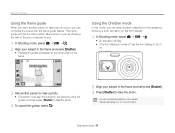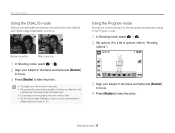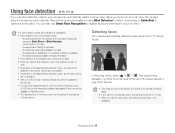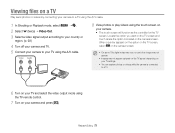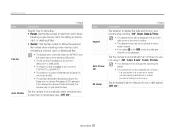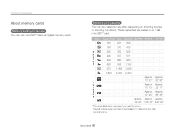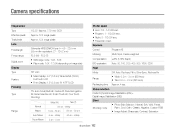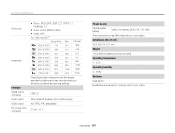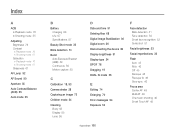Samsung TL220 Support Question
Find answers below for this question about Samsung TL220 - DualView Digital Camera.Need a Samsung TL220 manual? We have 4 online manuals for this item!
Question posted by princesszerah on June 1st, 2013
Samsung Tl 220
where is the charger port of samsung tl 220
Current Answers
Related Samsung TL220 Manual Pages
Samsung Knowledge Base Results
We have determined that the information below may contain an answer to this question. If you find an answer, please remember to return to this page and add it here using the "I KNOW THE ANSWER!" button above. It's that easy to earn points!-
General Support
...Portrait Mode: No Self Timer: 5 Sec 10 Sec Zoom Digital 10x Manual 1 to 10 Brightness Options: -5 to +5 ...Camera & Camcorder Specifications & Controls Camera Specifications Camera Type: CMOS Physical Location On Handset: Top Of Back Slider Camera Image Format: .JPG Pixel Rating: 2.0 Resolution Settings 1200 x 1600 960 x 1280 800 x 600 640 x 480 320 x 240 176 x 220... -
General Support
...: Top left side on the back Pixel Rating: 1.3 Megapixels Resolution Settings 220 x 165 Image Usability: Wallpaper, Caller ID Image, Group ID Image, Camera Controls & Settings Self Portrait Mode: Self Timer: 3, 5 and 10 seconds Zoom Digital 4x Manual 1 - 25 Brightness Options: -1.5 to +1.5 Auto, Cloudy, Fluorescent... -
How To Change Your Camera's Picture Resolution SAMSUNG
How To Change Your Camera's Picture Resolution SAMSUNG TL220 15413. Compact > Product : Digital Cameras >
Similar Questions
Need A Power Charger An Cable. Were And How Much? Thanks
(Posted by borsodi 8 years ago)
I Am Unable To 'power On' My Samsung Pl 90 Digital Camera.
I am unable to 'power on my Samsung PL 90 digital camera. When i press the button for power on, it d...
I am unable to 'power on my Samsung PL 90 digital camera. When i press the button for power on, it d...
(Posted by kayessen 10 years ago)
Why Samsung Tl220 Dualview Digital Camera Do Not Turn On?
(Posted by Dennys007 11 years ago)
The Sound Breaks When I Transfer Videos From My Samsung Tl220 Camera To Computer
When I transfer videos (from concerts or games at stadiums) from my SAMSUNG TL220 dig cam using the ...
When I transfer videos (from concerts or games at stadiums) from my SAMSUNG TL220 dig cam using the ...
(Posted by jgoya 14 years ago)
Samsung Digital Camera Tl220 Intelli Studio Will Not Load Onto Computer
intelli studio is suppose to auto load but nothing happens.
intelli studio is suppose to auto load but nothing happens.
(Posted by rjejbrittain 14 years ago)