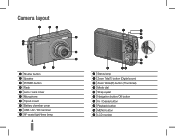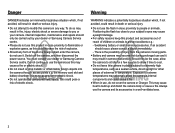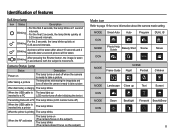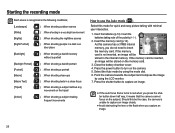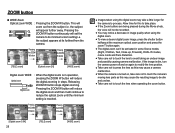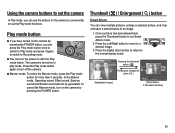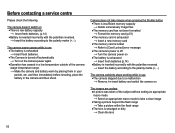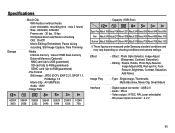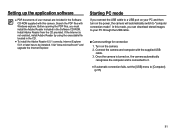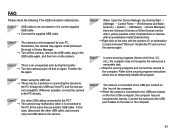Samsung SL620 Support Question
Find answers below for this question about Samsung SL620 - Digital Camera - Compact.Need a Samsung SL620 manual? We have 3 online manuals for this item!
Question posted by borsodi on September 18th, 2015
Need A Power Charger An Cable. Were And How Much? Thanks
The person who posted this question about this Samsung product did not include a detailed explanation. Please use the "Request More Information" button to the right if more details would help you to answer this question.
Current Answers
Answer #1: Posted by TommyKervz on September 19th, 2015 3:32 AM
Related Samsung SL620 Manual Pages
Samsung Knowledge Base Results
We have determined that the information below may contain an answer to this question. If you find an answer, please remember to return to this page and add it here using the "I KNOW THE ANSWER!" button above. It's that easy to earn points!-
How To Choose Your Video And Audio Connections For Your DVD Player SAMSUNG
... need three video cables to a TV, the Coaxial connection is a list of video connection types, arranged from 480i to the home from the video signal, the Composite Video RCA cable often comes joined with descriptions of signal you want . Below is completely analog and carries both ends. used with component cables are analog not digital. cable... -
How To Connect Audio From A Cable Or Satellite Set Top Box To Your Samsung Home Theater System. SAMSUNG
...of either product. You can begin connecting, you must connect the set top box, you need a coaxial cable. Choosing Your Connection If your Samsung home theater to lowest audio quality, along with audio left... (white) and audio right (red) jacks. 636. For digital audio, you need an RCA audio cable with images of connections. How To Connect A HD Set Top Box To Your... -
How To Choose Your Video And Audio Connections For Your Home Theater SAMSUNG
... sound formats except for all video connections do not carry audio, you may need an optical cable. An optical cable is only slightly less good than Digital Audio (Optical). Audio (Coaxial) sound quality is a fiber optic cable that has a higher quality than Digital Audio (Optical). How To Connect Video From Your Samsung Home Theater System...
Similar Questions
Whether Charger Cable For Cradle For Samsung Vluu Nv 24hd Is Available
Whether charger cable for cradle for samsung vluu nv 24hd is available
Whether charger cable for cradle for samsung vluu nv 24hd is available
(Posted by mrgkroy 6 years ago)
Where Can I Find A Battery Charger For A Samsung Camera Wb380f?
I lost my battery charger for my Samsung camera WB380F. Where can I buy one?
I lost my battery charger for my Samsung camera WB380F. Where can I buy one?
(Posted by lonnieschmitt 7 years ago)
I Have Charged The Battery But Still The Camera Will Not Turn On. It Just Beeps
3 times.
3 times.
(Posted by kmbautistaa 11 years ago)
Camera Makes A Beeping Noise And Lens Wont Retract
(Posted by felmey4 14 years ago)