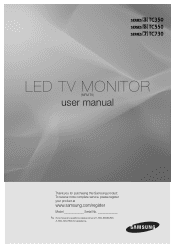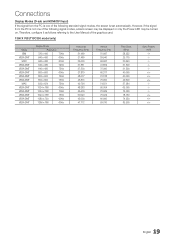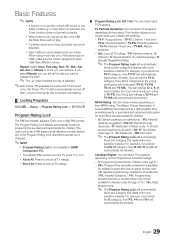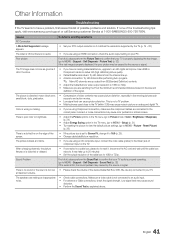Samsung T24C550ND Support Question
Find answers below for this question about Samsung T24C550ND.Need a Samsung T24C550ND manual? We have 1 online manual for this item!
Question posted by foxden601 on November 27th, 2013
User Manual For Samsung T24c550nd
Can this TV be wall mounted-100x100. Thank you
Current Answers
Related Samsung T24C550ND Manual Pages
Samsung Knowledge Base Results
We have determined that the information below may contain an answer to this question. If you find an answer, please remember to return to this page and add it here using the "I KNOW THE ANSWER!" button above. It's that easy to earn points!-
General Support
... as long as a computer monitor for all LCD TVs. Are Samsung LCD TVs That Can Be Used As Computer Monitors Mac Compatible? Your Samsung LCD TV can download it from the download center, click here to go to the TV depending on the connections available on your Mac and on your users manual. Standard PC video resolutions... -
General Support
... available, Game mode will be grayed-out on your game should be available for on your users manual. You may notice a slight difference in the TV, subsequently cutting down the amount of time the TV needs to Game mode, your game. If you implement Game mode, the audio and video on many... -
General Support
...in the headset is not easily monitored by third parties, because Bluetooth wireless...A VERTICAL OR HORIZONTAL OR FLOOR MOUNT POSITION. Correct disposal of...User's Guide The items supplied with the power off . Business users should not be paired. This product should contact their respective owners. Thank...of warranty. see the SBH500 User Manual, Quick Start Guide and Specifications ...
Similar Questions
How Do I Adapt My Syncmaster T260hd Monitor For Wall Mounting?
(Posted by codym 3 years ago)
Can We Buy A Power Cord For This Tv?
Can we buy a power cord for this TV?
Can we buy a power cord for this TV?
(Posted by kenw35 8 years ago)
How Do You Take Samsung T24c550nd Off Visually Impaired Mode
(Posted by spkkkj 10 years ago)