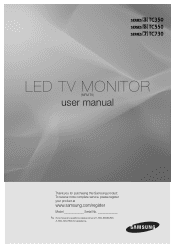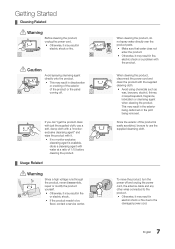Samsung T24C550ND Support Question
Find answers below for this question about Samsung T24C550ND.Need a Samsung T24C550ND manual? We have 1 online manual for this item!
Question posted by poolman4 on November 30th, 2020
How Do I Remove Stand From Tv?
The person who posted this question about this Samsung product did not include a detailed explanation. Please use the "Request More Information" button to the right if more details would help you to answer this question.
Current Answers
Answer #1: Posted by hzplj9 on November 30th, 2020 12:50 PM
Referring to page 39 of the user guide (not the pdf) it explains how to remove or install the stand.
https://www.manualslib.com/download/547363/Samsung-T24c550nd.html
Hope that helps
Related Samsung T24C550ND Manual Pages
Samsung Knowledge Base Results
We have determined that the information below may contain an answer to this question. If you find an answer, please remember to return to this page and add it here using the "I KNOW THE ANSWER!" button above. It's that easy to earn points!-
General Support
... on the remote) down for three seconds. or ▼ Play" arrow to its default settings without the bother of your TV. Removing Your TV from Shop Mode To remove your TV for three seconds or more. Shop Mode is no longer be in Shop Mode or Store Demo If none of the screen. See... -
General Support
.... Press the Menu button on the side panel of your TV for about seven seconds. You may be that your TV does not have removed your TV from Shop Mode or Store Demo Mode First, confirm your ... the remote) down for three seconds or more. Method 1 To remove your TV from Shop Mode, hold the Volume button on your TV. The TV As you have a side panel, press the Volume button on the... -
How to Attach the Monitor Stand of your TOC (Touch of Color) Monitor SAMSUNG
Assembling the Monitor Stand and Monitor To assemble the monitor stand and monitor follow these steps: Place the monitor face down on a dining room or coffee table. Note: Make sure that you monitor. How To Attach The Stand To Your Photo Frame Product : Monitors > T220HD 14591. Carefully stand your monitor. Premium > Hold the top of the monitor with the other hand ...
Similar Questions
Base Reciprocal
How can you get the base reciprocal removed from TV so you can mount it on the wall?
How can you get the base reciprocal removed from TV so you can mount it on the wall?
(Posted by rod43291 6 years ago)
Can We Buy A Power Cord For This Tv?
Can we buy a power cord for this TV?
Can we buy a power cord for this TV?
(Posted by kenw35 8 years ago)