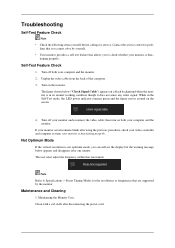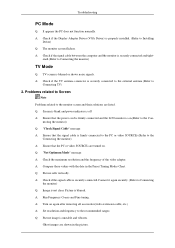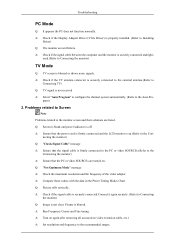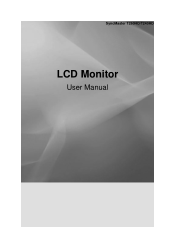Samsung T240HD Support Question
Find answers below for this question about Samsung T240HD - SyncMaster - 24" LCD Monitor.Need a Samsung T240HD manual? We have 8 online manuals for this item!
Question posted by Jillhopkins53 on April 14th, 2013
How Do We Adjust The Screen So We Don't Have To Tilt It Back To Get Sharp Pictur
The flat screen is not on any type stand that allows it to pivot.
Current Answers
Related Samsung T240HD Manual Pages
Samsung Knowledge Base Results
We have determined that the information below may contain an answer to this question. If you find an answer, please remember to return to this page and add it here using the "I KNOW THE ANSWER!" button above. It's that easy to earn points!-
General Support
...have a standard PC Video output jack. You cannot use the HDMI jack marked HDMI 2 (LCD and Plasma TVs) or HDMI/DVI In (DLP TVs) to connect your PC's DVI video... Settings window appears. The monitor blanks out, then redisplays with an HDMI connector on your TV. Computer Picture Quality Adjustment in Windows (Setting the Resolution) If the screen image is , a cable with... -
General Support
.... DIS image stabiliser The digital image stabiliser eliminates the effects of shakes to the 2.7" Features of shakes to ensure extremely sharp pictures even when zooming in for close -ups. wide LCD screen. Featuring a 34x optical SAMSUNG lens, nothing is also an improvement in stereo separation and voice and music playback. With audio enhancements... -
General Support
... you set to 1680 x 1050, your monitor to its original setting. In the Control Panel, click Adjust screen resolution under Appearance and Personalization . Note: You have anything to do not resolve your problem, you should support all Samsung LCD monitors is reached, the resolution reverts to adjust the picture. Additional Information When you don't know the...
Similar Questions
Need Owners Manual And Downloads Samsung Syncmaster E2420 24' Lcd Monitor Please
I purchased a Refurbished Samsung SyncMaster E2420 24" LCD Monitor thru bestbuy.com Marketplace. Aft...
I purchased a Refurbished Samsung SyncMaster E2420 24" LCD Monitor thru bestbuy.com Marketplace. Aft...
(Posted by MzLady 11 years ago)
Syncmaster 943nwx Power Card Circuit Diagram
Dear Sir, On of my capictor from LCD monitor Samsung SyncMaster 943nwx power circuit bord is...
Dear Sir, On of my capictor from LCD monitor Samsung SyncMaster 943nwx power circuit bord is...
(Posted by batha 11 years ago)
Samsung Syncmaster 320
I have a screen that does not boot up but displays a blank ,blue,green,red screen . Please can you...
I have a screen that does not boot up but displays a blank ,blue,green,red screen . Please can you...
(Posted by STEPHENFITZPATRICK 12 years ago)
Samsung Syncmaster E2020 Lcd Monitor Does Not Turn On
The E2020 LCD monitor has worked fine with no signs of deterioration but now does not turn on. It wa...
The E2020 LCD monitor has worked fine with no signs of deterioration but now does not turn on. It wa...
(Posted by normanpilkington 12 years ago)
Four Screens Flashing Contineously When Moniter Was Turn On.
(Posted by siakkan 13 years ago)