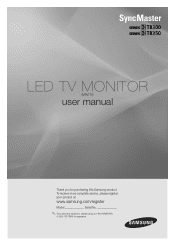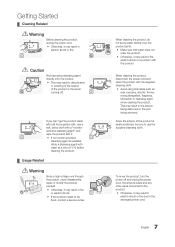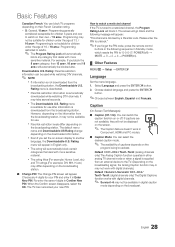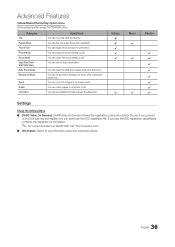Samsung T22B350ND Support Question
Find answers below for this question about Samsung T22B350ND.Need a Samsung T22B350ND manual? We have 2 online manuals for this item!
Question posted by garybrown98150 on February 4th, 2020
Were Can I Get The Download Firmware?
The person who posted this question about this Samsung product did not include a detailed explanation. Please use the "Request More Information" button to the right if more details would help you to answer this question.
Current Answers
Answer #1: Posted by waelsaidani1 on February 4th, 2020 7:47 AM
Visit the page, below and scroll down to drivers, click to download: https://www.samsung.com/us/support/owners/product/led-monitor-b350n-series
Related Samsung T22B350ND Manual Pages
Samsung Knowledge Base Results
We have determined that the information below may contain an answer to this question. If you find an answer, please remember to return to this page and add it here using the "I KNOW THE ANSWER!" button above. It's that easy to earn points!-
How To Update Your Televisions Firmware (Software) Through The USB 2.0 Port SAMSUNG
... Your TV is equip with a USB 2.0 that is used to open the downloaded firmware file and is standard on completing Part 1. 9552. WinZip (this method you will need the following: A USB flash drive with an internet connection. Part 2 is downloading the firmware; Updating your TV via USB. Continue to display media as well as... -
How To Update Your Televisions Firmware (Software) Through The USB 2.0 Port SAMSUNG
... a program used to open the downloaded firmware file and is standard on completing Part 1. 9658. Product : Televisions > Part 2 is downloading the firmware; How To Update Your Televisions Firmware (Software) Through The USB 2.0 Port STEP 2 STEP 3 Through The USB 2.0 Port Your TV is equip with a USB 2.0 that is used to display media as well ... -
How To Update Your Televisions Firmware (Software) Through The USB 2.0 Port SAMSUNG
... TV via USB. Part 2 is equip with an internet connection. Continue to open the downloaded firmware file and is a program used to the next step for firmware updates via this is standard on completing Part 1. How To Update Your Televisions Firmware (Software) Through The USB 2.0 Port STEP 2 STEP 3 Through The USB 2.0 Port Your TV...
Similar Questions
Samsung Firmware Download
where can i download firmware for Samsung t22b350nd
where can i download firmware for Samsung t22b350nd
(Posted by Yg91t030 6 years ago)
Led T22b350nd _ Samsung Monitors Disadvantages And Advantages
(Posted by chobitkermk 10 years ago)
I Need A Driver Samsung Monitor Model S22b150n For Mac, Where Can I Download It
i need a driver samsung monitor model S22B150N for mac, where can I download it?
i need a driver samsung monitor model S22B150N for mac, where can I download it?
(Posted by rbojorges 11 years ago)