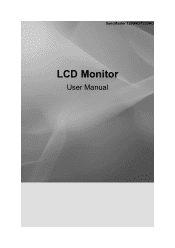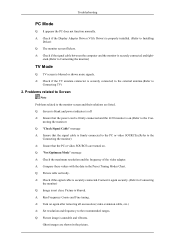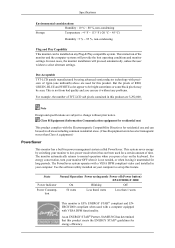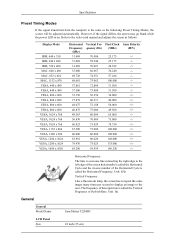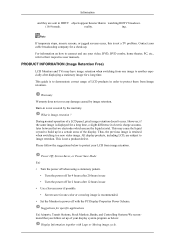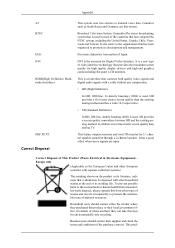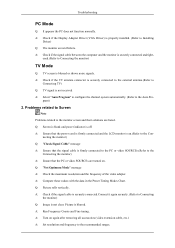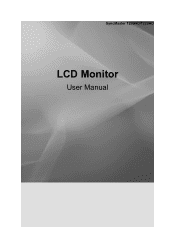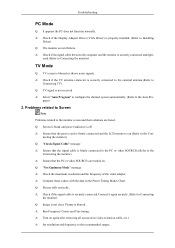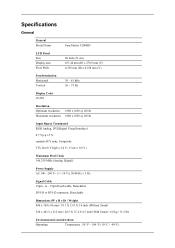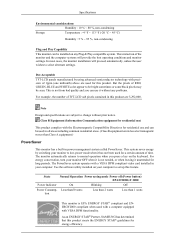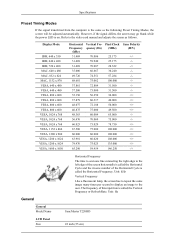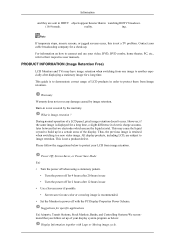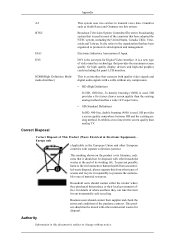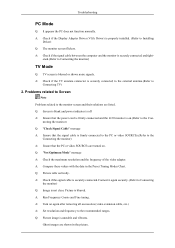Samsung T220HD Support Question
Find answers below for this question about Samsung T220HD - SyncMaster - 22" LCD Monitor.Need a Samsung T220HD manual? We have 8 online manuals for this item!
Question posted by Robfas on May 12th, 2014
Samsung T220hd How To Take Off Switch Panel
The person who posted this question about this Samsung product did not include a detailed explanation. Please use the "Request More Information" button to the right if more details would help you to answer this question.
Current Answers
Related Samsung T220HD Manual Pages
Samsung Knowledge Base Results
We have determined that the information below may contain an answer to this question. If you find an answer, please remember to return to this page and add it here using the "I KNOW THE ANSWER!" button above. It's that easy to earn points!-
General Support
... Center. For a list of your monitor. Notes: Please check the owner's manual of several companies that are not VESA compatible. T190 T220 T240 T260 T200HD T220HD 932GW 932BW 2032NW 2232GW 2232BW Important: These tables are not VESA compatible. The tables below show the VESA mount dimensions for most current Samsung LCD monitors. -
General Support
...TV programs. If your monitor as described above. HDTV Ready Multi-Purpose Monitors The following discontinued Samsung LCD monitors are HDTV ready and can use your multi-purpose monitor has an HDMI input...panel of the inputs. However, there is below. Important: If you can attach a number of input is a catch. After you must connect the monitor to run the audio out from the monitor... -
General Support
...: Click the Start button, point to Settings , and then click Control Panel . here for all Samsung LCD monitors is the same as you may have not set does not offer a resolution of standard Samsung LCD monitors varies by size. Changing the Refresh Rate On LCD Monitors The optimum refresh rate for general information about the Auto Adjust...
Similar Questions
Can You Mount T220hd Syncmaster Without
(Posted by Buffyemi 9 years ago)
Locate Download Driver For Samsung Syncmaster 19' Lcd Monitor Ls19mewsfy/xaa
I have lost the installation disc and it is probably out of date now that I am using a new OS. But, ...
I have lost the installation disc and it is probably out of date now that I am using a new OS. But, ...
(Posted by coles 11 years ago)
Lcd Tv/monitor Does Not Power Up
Hi There.... I bought a Samsung LCD TV/Monitor couple years ago at Costco Wholesale..But suddenl...
Hi There.... I bought a Samsung LCD TV/Monitor couple years ago at Costco Wholesale..But suddenl...
(Posted by kdnkdn0 11 years ago)
Samsung Syncmaster E2020 Lcd Monitor Does Not Turn On
The E2020 LCD monitor has worked fine with no signs of deterioration but now does not turn on. It wa...
The E2020 LCD monitor has worked fine with no signs of deterioration but now does not turn on. It wa...
(Posted by normanpilkington 12 years ago)
How Do I Find Drivers For A Samsung Syncmaster Computer Monitor?
recently formatted hard drive but do not have disk for Monitor drivers?Where can I goto have someone...
recently formatted hard drive but do not have disk for Monitor drivers?Where can I goto have someone...
(Posted by RichardMansfield 12 years ago)