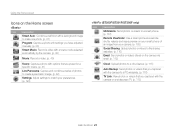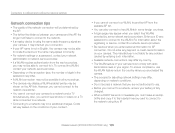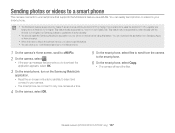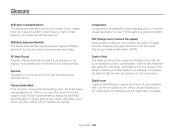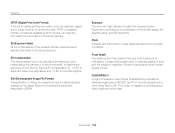Samsung ST201 Support Question
Find answers below for this question about Samsung ST201.Need a Samsung ST201 manual? We have 1 online manual for this item!
Question posted by rosateresacv on November 7th, 2022
Making An Album.
Current Answers
Answer #1: Posted by hzplj9 on November 7th, 2022 1:04 PM
https://www.manualslib.com/manual/324309/Samsung-Samsung-St200f.html#product-ST201
There is no option available to make albums on the camera itself. It is necessary to download the video and edit it into albums using your personal computer.
Hope that solves your problem. Please mark as helpful if it leads you to a satisfactory solution.Thank you.
Answer #2: Posted by SonuKumar on November 7th, 2022 9:39 PM
1. Select Create album on the top of the screen.
2. Select From the Gallery.
3. Choose the desired pictures, and then Select Done.
4. Enter the album's Title, Theme, and then Select options.
5. Select Create album.
Second method - By tag information:
1. Select Create album on the top of the screen.
2. Select By tag information.
3. Choose the desired option.
4. Select Find pictures.
5. Enter the album's title, and then Select options.
6. Select Create album.
https://www.samsung.com/hk_en/support/mobile-devices/how-do-i-create-a-new-album-in-story-album/
Please respond to my effort to provide you with the best possible solution by using the "Acceptable Solution" and/or the "Helpful" buttons when the answer has proven to be helpful.
Regards,
Sonu
Your search handyman for all e-support needs!!
Related Samsung ST201 Manual Pages
Samsung Knowledge Base Results
We have determined that the information below may contain an answer to this question. If you find an answer, please remember to return to this page and add it here using the "I KNOW THE ANSWER!" button above. It's that easy to earn points!-
General Support
...99 speed dial locations are several camera shortcut keys available. 1 Key: switches from camera mode/camcorder mode 2 Key: ...make photo taking even easier, there are available. AT&T Music V - Media Net To customize any one -digit speed dial shortcut keys, press and Hold the number key For two-digit... program to a speed dial key follow the steps below to go directly to the number keys... -
How To Turn On Your Camera's Front Screen LCD SAMSUNG
... screen follow the steps below: Press the display icon located on Your Front LCD Screen Through the Menu TL220 and TL225 cameras come equipped with a 1.5" front LCD screen, perfect for getting out from behind the camera and get in the shot. SAMSUNG TL220 10154. The front LCD screen is now on. Product : Digital Cameras > -
General Support
... the hands-free car kit making it connects the phone to a printer from a remote device Advanced Image Printing: Print images with a BPP capability, where applicable. Note: For Hands-Free Car Kit Compatibility, please visit the following website: (Due to possible URL changes please use a digital camera Remote Display: Allows the initiator...
Similar Questions
I am unable to 'power on my Samsung PL 90 digital camera. When i press the button for power on, it d...
It has shown the low battery signal, n i charged it but i cant on the camera.i have bought it on Tha...
How to download videos from my L700 digital camera to my macbook?