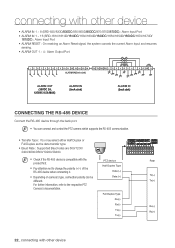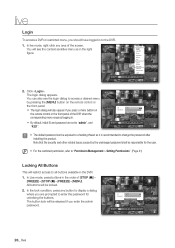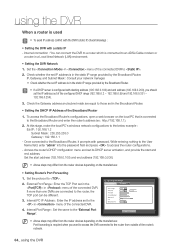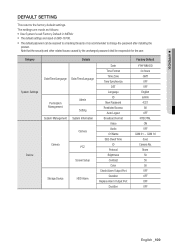Samsung SRD-830D Support Question
Find answers below for this question about Samsung SRD-830D.Need a Samsung SRD-830D manual? We have 1 online manual for this item!
Question posted by nabighnour on May 5th, 2013
Dear Sir Please You Urgent Support About How To reset My Admin Password
for SRD-470DN
Current Answers
Related Samsung SRD-830D Manual Pages
Samsung Knowledge Base Results
We have determined that the information below may contain an answer to this question. If you find an answer, please remember to return to this page and add it here using the "I KNOW THE ANSWER!" button above. It's that easy to earn points!-
General Support
My Computer Is Asking Me For A Password When I Sync My I330? It is the last 4 digits of your telephone number. If this does not work, Select the Drop-Down icon Select Options Select Security Tap Assigned and reset the password. My Computer Is Asking Me For A Password When I Sync My I330? -
General Support
My Computer Is Asking Me For A Password When I Sync My I500? The default password used would be the last 4 digits of the Graffiti pad Select Options Select Security Tap Assigned and reset the Password. If this does not work, Select the Drop-Down icon on the lower left of the telephone number assigned to that phone. -
General Support
...;5 for SECURITY 3 for SETTINGS. You will still be able to make/receive phone calls after a reset, but all data will take a few minutes to be restored with the phone being powered off. The Reset process will need to reboot. The reboot is required to reset the phone. Unless the password has been...
Similar Questions
Default Password
What is the default password of Digital vedio rocorder srd830d?
What is the default password of Digital vedio rocorder srd830d?
(Posted by alterec2011 10 years ago)
I Have A Samsung Color Quad Observation Security Camera. Sod14c4ln.
The monitor is so bulky and HEAVY, I'm wanting to know is I can some how replace it with a PC monito...
The monitor is so bulky and HEAVY, I'm wanting to know is I can some how replace it with a PC monito...
(Posted by nevadacitybonnie 10 years ago)
How To Reset To Factory Setting
this a dvr thats for a securty system I need to set to the factory setting
this a dvr thats for a securty system I need to set to the factory setting
(Posted by doityourselfman1 11 years ago)
Forgot The Admin Password
forot the admin password. what is the admin password?
forot the admin password. what is the admin password?
(Posted by funsize2813 11 years ago)
I Lost My Password For Samsung Srd 850d, How To Recover?
I Lost my Password for Samsung SRD 850D, how to recover?
I Lost my Password for Samsung SRD 850D, how to recover?
(Posted by rssengar 11 years ago)