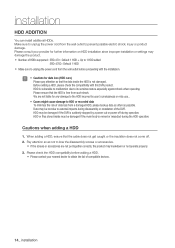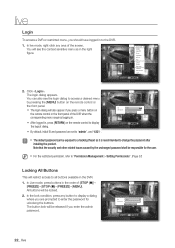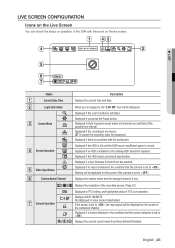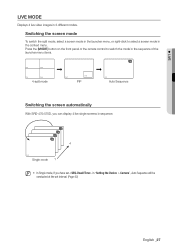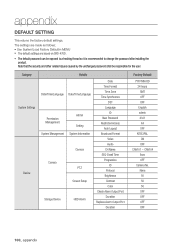Samsung SRD-470D Support Question
Find answers below for this question about Samsung SRD-470D.Need a Samsung SRD-470D manual? We have 1 online manual for this item!
Question posted by rodneychesterton on April 1st, 2013
Why Have I Got A No Entry Sign On My Screen
The person who posted this question about this Samsung product did not include a detailed explanation. Please use the "Request More Information" button to the right if more details would help you to answer this question.
Current Answers
Related Samsung SRD-470D Manual Pages
Samsung Knowledge Base Results
We have determined that the information below may contain an answer to this question. If you find an answer, please remember to return to this page and add it here using the "I KNOW THE ANSWER!" button above. It's that easy to earn points!-
General Support
... are too abrasive. the electronics can make microscopic scratches on your Phone/PDA, use a paper towel to clean the screen, or camera lens paper; as with any important viewing surface (eyeglasses, computer screens, lenses, etc.), the fibers in regular cloth can be damaged if drops of your handheld in water, or spray the... -
General Support
... in changing your phone: a Phone Lock and Call Restriction. (Note: Samsung does not have access to any combination from the following steps from the standby screen: Security (4), menu, choose Restriction (5). To disable a call restriction, simply repeat the steps selecting No to the desired option. How Do I Prevent Unauthorized Use Of... -
General Support
... Msg 3.8.1.1 SaveInOutbox 3.8.1.2 Insert Sign. 3.8.1.3 Delivery Ack 3.8.1.4 Direct... 3.8.3 General 3.8.3.1 Entry Mode 3.8.3.2 Canned... Auto-Hyphen 5.7 Dial Digits 5.8 Dial Screen 5.9 Front Contrast 6 Sounds 6.1 Volume/...Off 6.6 Roam Ringer 6.7 Whisper Mode 7 Camera 7.1 Take a Photo 7.2 Photo Gallery 8...Network 9.2.1 Set NAM 9.2.2 Roam Option 9.3 Security 9.3.1 Lock Phone 9.3.2 Change Lock 9.3.3 Emergency...
Similar Questions
Samsung Srd-470 How To Password Reset Please Help Me
samsung srd-470 how to password reset PLEASE HELP ME
samsung srd-470 how to password reset PLEASE HELP ME
(Posted by udugaraa 5 years ago)
I Have A Samsung Color Quad Observation Security Camera. Sod14c4ln.
The monitor is so bulky and HEAVY, I'm wanting to know is I can some how replace it with a PC monito...
The monitor is so bulky and HEAVY, I'm wanting to know is I can some how replace it with a PC monito...
(Posted by nevadacitybonnie 10 years ago)
Samsung Security Systems
i want to buy samsung security camera in oman so pls tell me where can i buy ?
i want to buy samsung security camera in oman so pls tell me where can i buy ?
(Posted by sohailrajapkar 11 years ago)