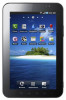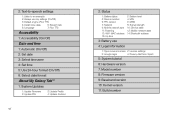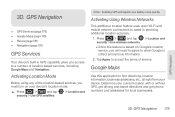Samsung SPH-P100 Support Question
Find answers below for this question about Samsung SPH-P100.Need a Samsung SPH-P100 manual? We have 2 online manuals for this item!
Question posted by griffinjudy on April 12th, 2022
Can I Connect To Windows 10 With This Device And Sync To My Itunes And How To Di
Current Answers
Answer #1: Posted by SonuKumar on April 12th, 2022 10:08 PM
Connect your device to your computer. ...
In the iTunes app on your PC, click the Device button near the top left of the iTunes window.
Select a type of content you want to sync (for example, Music or TV Shows) in the sidebar on the left.
https://support.apple.com/guide/itunes/sync-itunes-content-with-your-devices-itns5ecc4d98/windows
windows 10
How do I sync iTunes with Windows 10?Sync your content using Wi-Fi
- Connect your device to your computer with a USB cable, then open iTunes and select your device. Learn what to do if your device doesn't appear on your computer.
- Click Summary on the left side of the iTunes window.
- Select "Sync with this [device] over Wi-Fi."
- Click Apply.
https://support.apple.com/guide/itunes/sync-itunes-content-with-your-devices-itns5ecc4d98/windows
Please respond to my effort to provide you with the best possible solution by using the "Acceptable Solution" and/or the "Helpful" buttons when the answer has proven to be helpful.
Regards,
Sonu
Your search handyman for all e-support needs!!
Related Samsung SPH-P100 Manual Pages
Samsung Knowledge Base Results
We have determined that the information below may contain an answer to this question. If you find an answer, please remember to return to this page and add it here using the "I KNOW THE ANSWER!" button above. It's that easy to earn points!-
General Support
... Vista? How Do I Having A Problem Getting My USB Connection Started? Why Am I Connect To A PC Using Bluetooth? SGH-i607 (BlackJack) - Applications Sprint SPH-i830 With WM5 (Only) General Miscellaneous How Do I Change ActiveSync Settings? ActiveSync and Windows Mobile Device Center General Questions Do I Add Pauses To A Contact Phone Number On My I600? (Sprint or Verizon Wireless... -
General Support
...Phone Book Access Profile With information from the mobile's phone book will be streamed from the media source to different folders, getting folder listings, changing to Bluetooth stereo headsets. In addition, audio quality is used for easy control of the phone. SYNC... connection from the mobile phone such as keyboards, pointing devices, gaming devices and remote monitoring devices. ... -
General Support
...PC, to the Samsung phone follow the steps below : Open Windows Media Player 10 or higher then click on the Sync tab box appears on...Windows Media Player Downloaded through AT&T. phone to pair devices (default pass code is larger than 300 KB are explained, in order for new Bluetooth devices Highlight the phone name (SGH-A777), using Windows Explorer" Before connecting the phone...