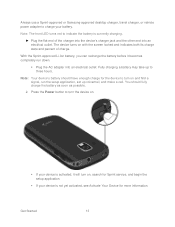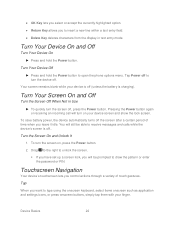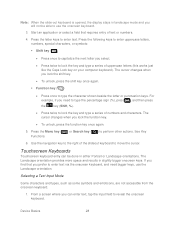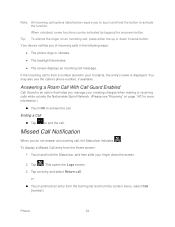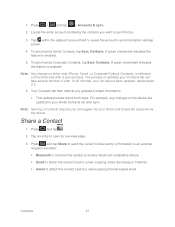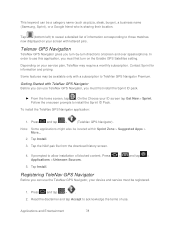Samsung SPH-M930 Support Question
Find answers below for this question about Samsung SPH-M930.Need a Samsung SPH-M930 manual? We have 1 online manual for this item!
Question posted by jefferyparteejp on February 26th, 2013
How Do I Unlock My Samsung Sph M930 If O Forgot The Pattern And My Gmail Account
The person who posted this question about this Samsung product did not include a detailed explanation. Please use the "Request More Information" button to the right if more details would help you to answer this question.
Current Answers
Related Samsung SPH-M930 Manual Pages
Samsung Knowledge Base Results
We have determined that the information below may contain an answer to this question. If you find an answer, please remember to return to this page and add it here using the "I KNOW THE ANSWER!" button above. It's that easy to earn points!-
General Support
...either MOBILE # or EMAIL: using the up/down navigation key on the QWest SPH-a680q, see the Handy Links resources below How Do I Send A Video To An Email Address Or Phone Number On My Qwest SPH-...a680q? The video can be reviewed by pressing OK for PLAY. F or more then one email account or phone number then enter ... -
General Support
... Device Lock The automatic device lock allows users to set the handset to phone menus, the camera/camcorder and the volume keys. To Unlock the Keypad: Press the left soft key for emergency numbers) until the handset is either manually locked or automatically locked, restrictions are placed on the... -
General Support
How Do I Take Pictures With My Trumpet Mobile Phone? How Do I Take Pictures With My Trumpet Mobile Phone? details on how to take pictures with the camera on your Trumpet Mobile handset. 2007 SPH-a640t Information regarding your Trumpet Mobile handset