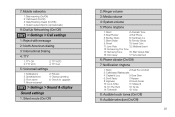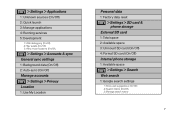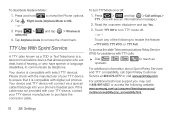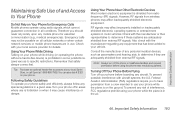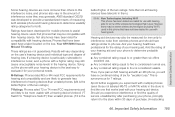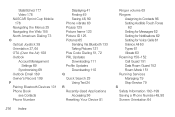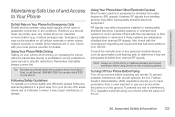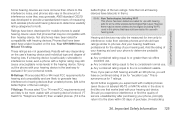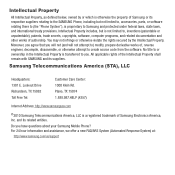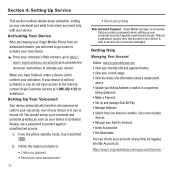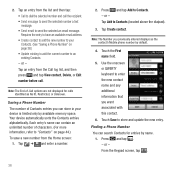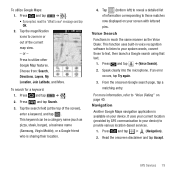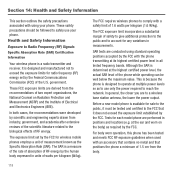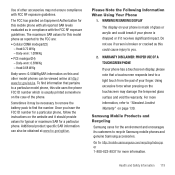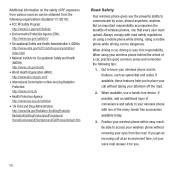Samsung SPH-M910 Support Question
Find answers below for this question about Samsung SPH-M910.Need a Samsung SPH-M910 manual? We have 5 online manuals for this item!
Question posted by armeniy on August 9th, 2014
How To Reset Factory Settings On My Samsung Sphm910
The person who posted this question about this Samsung product did not include a detailed explanation. Please use the "Request More Information" button to the right if more details would help you to answer this question.
Current Answers
Related Samsung SPH-M910 Manual Pages
Samsung Knowledge Base Results
We have determined that the information below may contain an answer to this question. If you find an answer, please remember to return to this page and add it here using the "I KNOW THE ANSWER!" button above. It's that easy to earn points!-
General Support
... YES for "Will reset to factory defaults". All your cell phone number, Reset Phone (8) Use the Up/Down arrows on the Qwest SPH-A680, How Can I Reset The Settings Of My Phone Back To Factory Defaults Without Removing My Data/Phone Book Entries On My Qwest SPH-A680? How Can I Reset The Settings Of My Phone Back To Factory Defaults Without Removing My Data... -
General Support
... Or Change The Startup / Shutdown Tones On My Qwest SPH-A680? How Do I Change The Ringtones On My Qwest SPH-A680? My Qwest SPH-A680 Beeps Approximately Once Per Minute, How Can I Reset My Qwest SPH-A680? Reset The Settings Of My Phone Back To Factory Defaults Without Removing My Data/Phone Book Entries On My Qwest How Do I Turn... -
General Support
... Press the Left Softkey for Menu Select Settings (#) Select Security (5) Enter User Lock Code, usually the last 4 digits of the phone number, or 4 0's), using the keypad Select Erase Contacts (5) Select Yes (1) to factory default settings. Scroll down navigational keypad. Please contact your Voice Memo from the handset simply click on any of the mobile phone.