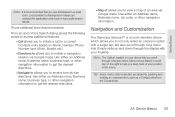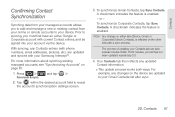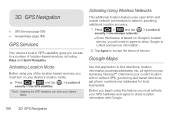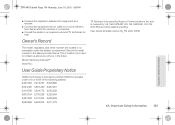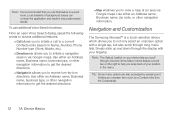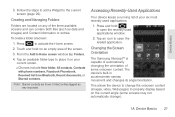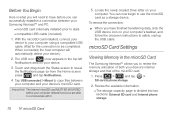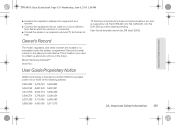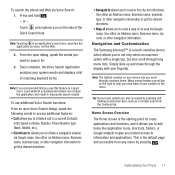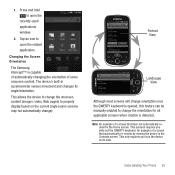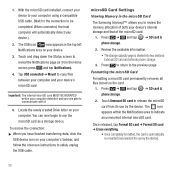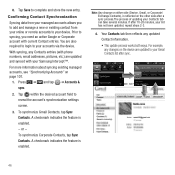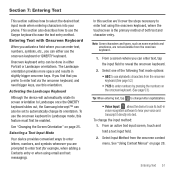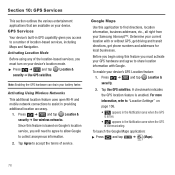Samsung SPH-M910 Support Question
Find answers below for this question about Samsung SPH-M910.Need a Samsung SPH-M910 manual? We have 5 online manuals for this item!
Question posted by simuser on August 16th, 2014
How To Bypass Your Password On A Samsung Intercept M910 Phone
The person who posted this question about this Samsung product did not include a detailed explanation. Please use the "Request More Information" button to the right if more details would help you to answer this question.
Current Answers
Related Samsung SPH-M910 Manual Pages
Samsung Knowledge Base Results
We have determined that the information below may contain an answer to this question. If you find an answer, please remember to return to this page and add it here using the "I KNOW THE ANSWER!" button above. It's that easy to earn points!-
General Support
... questions for that category. Games Service Provider Related Speaker Phone Using The Phone Warranty CDMA Related Carriers: Alltel, Cricket, Generic CDMA, Helio, MetroPCS, Qwest, Sprint, TracFone, Trumpet Mobile, US Cellular, Verizon Wireless, Virgin Mobile GSM at&t, Open / Generic GSM, T-Mobile, TracFone Windows Mobile / Pocket PC / Smartphone PALM OS Questions GENERAL FAQs by... -
General Support
...Tap Menu Tap Calls Tap the call log to be deleted To remove personal information from your phone, resulting in loss of the following categories for the detailed instructions below: Remove All Bluetooth Devices Delete All... All photos or videos follow the steps below: Tap Phone Settings Tap Security Tap the Lock Code entery field, and enter the password Tap Reset Phone Tap Yes Caution! -
General Support
...How Do I Play MP3 Files On My Helio SPH-A523 (Mysto) Phone? Music (4) Navigate to the MP3 file location...SPH-A523 (Mysto) However, before using the navigation keys key for Menu Select Video & memory card, From the standby screen, press the left soft key for OK to save the MP3 file in the handset's Internal Memory , Select User Memory (0) Select File Manager (2) Enter the password...
Similar Questions
How To Reset A Samsung Model Sph-m910 That Password Is Forgotten
(Posted by samRas 10 years ago)
I Forgot My Password For My Phone Right At The Load Up Point
i have this phone and it will not let me in to it because their is a password for the phone and i do...
i have this phone and it will not let me in to it because their is a password for the phone and i do...
(Posted by Anonymous-111958 10 years ago)