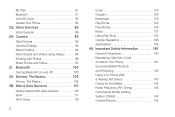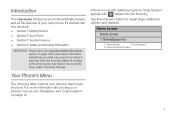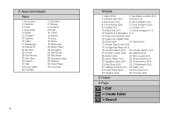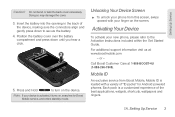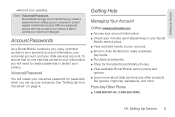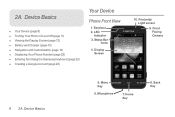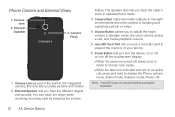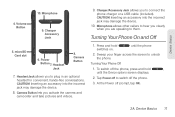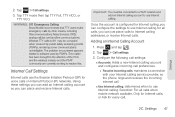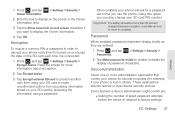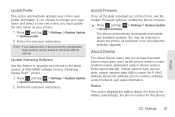Samsung SPH-M830 Support Question
Find answers below for this question about Samsung SPH-M830.Need a Samsung SPH-M830 manual? We have 2 online manuals for this item!
Question posted by sukhisaggu1975 on November 27th, 2013
Unlocking Problem
My phone is asking pin number I dont know what to enter
Current Answers
Related Samsung SPH-M830 Manual Pages
Samsung Knowledge Base Results
We have determined that the information below may contain an answer to this question. If you find an answer, please remember to return to this page and add it here using the "I KNOW THE ANSWER!" button above. It's that easy to earn points!-
General Support
... some cases the PIN code to be entered as 911, may require a SIM card to determine if additional local emergency numbers were saved on the SIM card. Please contact your service provider to be inserted, and in any country, with or without a SIM card inserted, if you are within a mobile phone network's service area... -
General Support
... to make an emergency call in some cases, other emergency numbers, such as well. In some cases the PIN code to be entered as 911, may also be inserted, and in any country, with or without a SIM card inserted, if you are within a mobile phone network's service area. Service Provider Contact Information How Do... -
General Support
..., and in some cases the PIN code to be used to determine if additional local emergency numbers were saved on the SIM card. Please contact your service provider to make an emergency call in any country, with or without a SIM card inserted, if you are within a mobile phone network's service area. In some...
Similar Questions
What Is The Default Pin Code To Boost Mobile Samsung Galaxy Rush Sph-m830 Phone.
(Posted by adorajoy93 10 years ago)
Sounds Stupid, But How Do I Change The Text Ringtone On My Sph-m830?
my g/f changed my text ringtone..........i hate it! i can see how to change phone ringtone but dont ...
my g/f changed my text ringtone..........i hate it! i can see how to change phone ringtone but dont ...
(Posted by gwmichie 10 years ago)
How To Unlock Virgin Mobile Phone If You Forgot Your Password
(Posted by alvatebyer 10 years ago)
I Forget Pin Number My Cellphone Samsung Sph-m830
(Posted by marvinarcilla16 10 years ago)