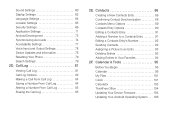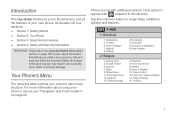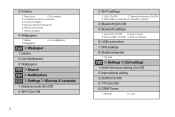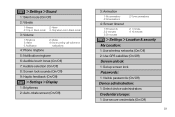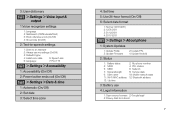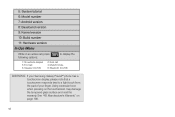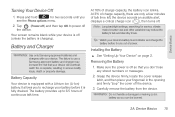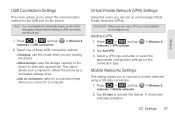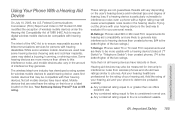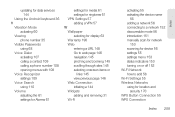Samsung SPH-M820 Support Question
Find answers below for this question about Samsung SPH-M820.Need a Samsung SPH-M820 manual? We have 2 online manuals for this item!
Question posted by charlters on January 4th, 2014
What Is Vpn Settings For Samsung M820
The person who posted this question about this Samsung product did not include a detailed explanation. Please use the "Request More Information" button to the right if more details would help you to answer this question.
Current Answers
Related Samsung SPH-M820 Manual Pages
Samsung Knowledge Base Results
We have determined that the information below may contain an answer to this question. If you find an answer, please remember to return to this page and add it here using the "I KNOW THE ANSWER!" button above. It's that easy to earn points!-
General Support
SPH-a640 details on how to customize the default settings for the shortcut keys on your Trumpet Mobile handset. Can I Customize The Default Shortcut Keys On My Trumpet Mobile Phone? Can I Customize The Default Shortcut Keys On My Trumpet Mobile Phone? -
General Support
... Do I Create Or Delete Calendar Events On My Virgin Mobile SPH-M310 (Slash)? Does My Virgin Mobile SPH-M310 (Slash) Support The Use Of MP3s? Virgin Mobile SPH-M310 (Slash) Bluetooth Index How Do I Check Available Memory On My Virgin Mobile SPH-M310 (Slash) Phone? How Do I Use My Virgin Mobile Phone As A Modem Or Transfer Data Between It And My... -
General Support
...the steps below to reset the phone: While in stand by mode, press the Menu/OK button Choose Settings (#) Choose Security (5) Under ... the right soft key for more information on any of the mobile phone. Video To delete all sounds and ringtones, follow Choose Erase My...Softkey for download from the handset simply click on the SPH-A900 click here . Note: Follow same steps for options ...
Similar Questions
How Do You Send Files Via Bluetooth On A Samsung Virgin Mobile Phone Sph-m340
(Posted by Anonymous-144223 9 years ago)
How To Re-boot A Samsung Boost Mobile Phone Model Sph-m820
(Posted by dhruda 9 years ago)
Boost Mobile Phone Sph-m260 How To Delete Text Messages
(Posted by 7TOSdjn9 9 years ago)