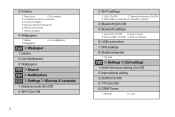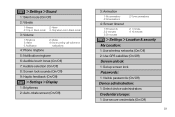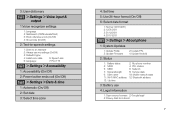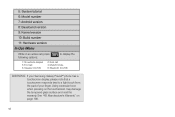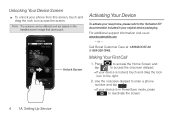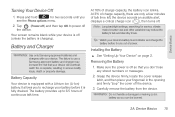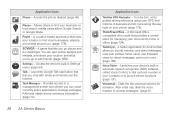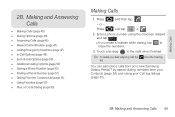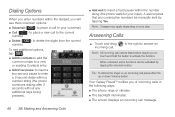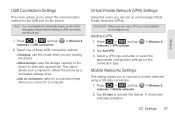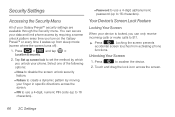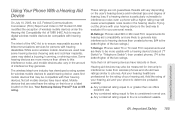Samsung SPH-M820 Support Question
Find answers below for this question about Samsung SPH-M820.Need a Samsung SPH-M820 manual? We have 2 online manuals for this item!
Question posted by 94cxmain on September 18th, 2014
How Do I Unlock My Boostmobile Samsung Sph-m820 Phone
The person who posted this question about this Samsung product did not include a detailed explanation. Please use the "Request More Information" button to the right if more details would help you to answer this question.
Current Answers
Related Samsung SPH-M820 Manual Pages
Samsung Knowledge Base Results
We have determined that the information below may contain an answer to this question. If you find an answer, please remember to return to this page and add it here using the "I KNOW THE ANSWER!" button above. It's that easy to earn points!-
General Support
... Support: Max Attachment Size: What Are The Memory Specifications On My SPH-I760 Phone? What Are The Memory Specifications On My SCH-i760 Phone? System User Removable Camera/Camcorder Messaging System Memory PDA Memory ROM ... Removable Memory Slot Type: microSD Card Type: Format By Phone: Max Storage Size: 2GB Recommended Card Size: Up to 2GB Folders Created At Format:... -
General Support
...Types Pictures, Photos, Video Music & What Are Media Specifications On My SPH-M510 Phone? Music & Ring Tones and Media Player Limitations Format Media Player Support... Found (Tested Up to 20MB) WMA WAV Polyphonic 72 Note Do I Convert My Videos For Use On My Samsung Phone? Ringtones File Formats Supported File Formats: Media Files: Ringtones File Types: MIDI, QCELP, MP3, AAC, ACC... -
General Support
...Create Select Messaging (2) Select Send Message (1) Select Text Message (1) Highlight Mobile and press the Menu/OK key Enter a mobile number and select OK or press the right soft key for Recent List...Settings (8) Select Auto-Erase (7) Note: The method described above will automatically delete oldest, unlocked messages first when memory capacity is full, allowing storage for the main body of the ...