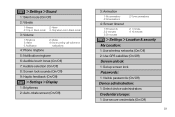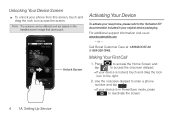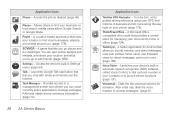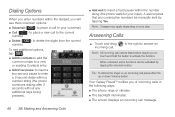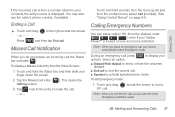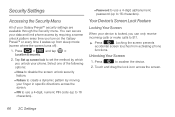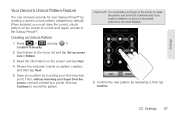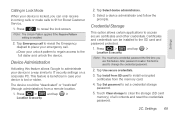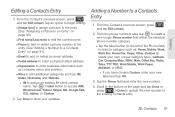Samsung SPH-M820 Support Question
Find answers below for this question about Samsung SPH-M820.Need a Samsung SPH-M820 manual? We have 2 online manuals for this item!
Question posted by barje on May 7th, 2014
How To Unlock A Sph M820 Screen Lock
The person who posted this question about this Samsung product did not include a detailed explanation. Please use the "Request More Information" button to the right if more details would help you to answer this question.
Current Answers
Related Samsung SPH-M820 Manual Pages
Samsung Knowledge Base Results
We have determined that the information below may contain an answer to this question. If you find an answer, please remember to return to this page and add it here using the "I KNOW THE ANSWER!" button above. It's that easy to earn points!-
General Support
... lock code. The SPH-M550 (Exclaim) handset features five different type of locks. The Auto Keyguard, Phone Lock, Picture/Video Lock, Contacts Lock and the Voice Services Lock. To view the step by step instructions, simply click on (The phone stays locked until the lock code is turned on. With the phone in lock mode, you must unlock the phone to... -
General Support
... My Virgin Mobile SPH-M310 (Slash)? How Do I Change The Wallpaper (Screen Saver) On My Virgin Mobile SPH-M310 (Slash)? How Do I Transfer MP3's To My Virgin Mobile SPH-M310 (Slash)? How Do I Stop My Virgin Mobile SPH-M310 (Slash) From Beeping Every Minute? How Do I Insert Or Remove The Battery (Cover) From My Virgin Mobile SPH-M310 (Slash) Phone? Do I Delete... -
General Support
...Screen Savers 1: Get New Screen Saver 2: My Content Manager Screen Savers 3: Screen Saver Preview 5: Applications 1: Get New Applications 2: My Content Manager Applications 3: NFL Mobile...Yes/No) 8: Reset Phone (Yes/No) 9: Lock Services 1: Voice (Lock/Unlock) 2: Power Vision (Lock/Unlock) 7: Roaming 1: Set...1: Call Setup 1: Abbrev. Menu Tree (Expanded) SPH-M610 Menu Tree Dating 7: Voicemail 1: ...
Similar Questions
Cant Remember 4-digit Screen Lock Code
Samsung Sprint Sph A920 need To Unlock 4-digit Screen Lockpurchased Used.do Not Have Phone Number Or...
Samsung Sprint Sph A920 need To Unlock 4-digit Screen Lockpurchased Used.do Not Have Phone Number Or...
(Posted by jmig33079 8 years ago)