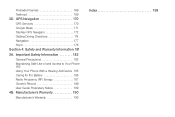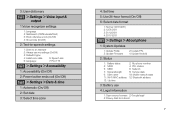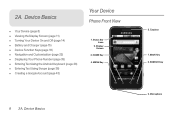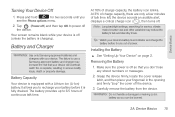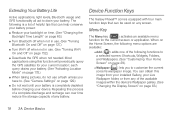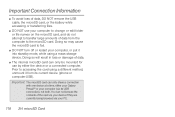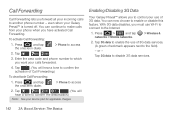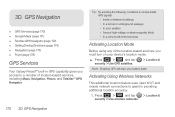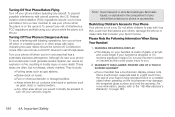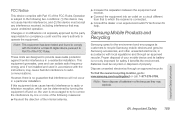Samsung SPH-M820 Support Question
Find answers below for this question about Samsung SPH-M820.Need a Samsung SPH-M820 manual? We have 2 online manuals for this item!
Question posted by princessashleyy89 on December 7th, 2012
Saying Battery Not Capatble And Wont Turn On
The person who posted this question about this Samsung product did not include a detailed explanation. Please use the "Request More Information" button to the right if more details would help you to answer this question.
Current Answers
Related Samsung SPH-M820 Manual Pages
Samsung Knowledge Base Results
We have determined that the information below may contain an answer to this question. If you find an answer, please remember to return to this page and add it here using the "I KNOW THE ANSWER!" button above. It's that easy to earn points!-
General Support
What Are The Expected Standby And Talk Times For The Batteries On My Trumpet Mobile Phone? What Are The Expected Standby And Talk Times For The Batteries On My Trumpet Mobile Phone? -
General Support
... 2006 SGH-t209 2006 / Open GSM 2005 and Earlier Check the Handy Link section for more information on T-Mobile Handsets, or What Are The Expected Standby And Talk Times For The Batteries On My T-Mobile Phone? 2009 SGH-T749 Highlight SGH-T119 SGH-T929 Memoir 2008 SGH-T459 Gravity SGH-T919 Behold SGH-T109... -
General Support
...When using your phone If two Bluetooth devices are disconnected by voice, and say a name into the microphone. For some phones, pressing this ...+40 C). Pair the headset with pressing and holding [ ]. Turn on the unit, whether in any reason. Avoid storage at...some phones, the phone may be connected more than a typical mobile phone. You can damage performance and reduce battery ...
Similar Questions
How Do You Send Files Via Bluetooth On A Samsung Virgin Mobile Phone Sph-m340
(Posted by Anonymous-144223 9 years ago)
My Samsung T528g Keeps Saying Initializing And Wont Turn On
(Posted by sbiSmar 9 years ago)