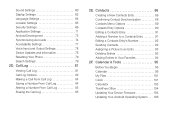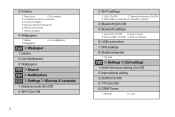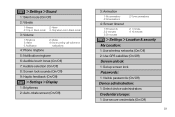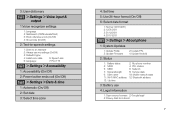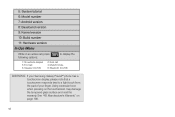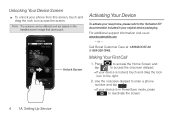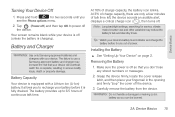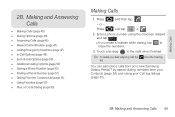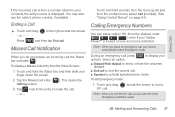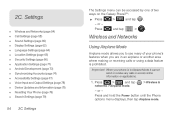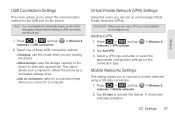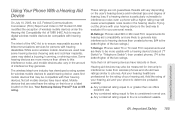Samsung SPH-M820 Support Question
Find answers below for this question about Samsung SPH-M820.Need a Samsung SPH-M820 manual? We have 2 online manuals for this item!
Question posted by davidn2 on April 6th, 2014
How To Reset Locked Samsung Sph-m820 Phone
Current Answers
Answer #1: Posted by waelsaidani1 on May 19th, 2014 2:33 PM
The Restore Phone option deletes all entries from the Contacts list and all messages from your Messaging folders, and returns all settings on your phone to their factory default values.
Caution!: Before selecting Restore Phone, contact your Wireless Carrier. Invoking Restore Phone may erase settings made by your Wireless Carrier from your phone, resulting in loss of service.
1.In Standby mode, press the Menu button > Settings > Phone Settings > Security.
2. Enter the four-digit lock code.
Note: The default lock code is the last four digits of your mobile phone number.
3. Select Restore Phone, highlight Yes, then press OK confirm resetting the handset to the factory default settings.
Related Samsung SPH-M820 Manual Pages
Samsung Knowledge Base Results
We have determined that the information below may contain an answer to this question. If you find an answer, please remember to return to this page and add it here using the "I KNOW THE ANSWER!" button above. It's that easy to earn points!-
General Support
... Call On My Phone? Windows Mobile 6.1 Update For ACE FAQ Listing By Category Using The Phone Bluetooth Contacts Display Sounds Images MP3s Camera Camcorder General Miscellaneous Internet & How Do I Change The Camera/Camcorder Auto Save Setting On My SPH-I325 (Ace)? How Do I Use Key Guard Or Key Lock On My SPH-I325 (Ace... -
General Support
...? How Do I Transfer MP3's To My SPH-m510? How Do I Change The Ringtones On My SPH-m510? How Do I Reset My SPH-m510? What Is The Flashing Light On My SPH-m510? Does The SPH-m510 Support Instant Messaging? How Do I Send Data Via Bluetooth From My SPH-m510 To Another Phone Or Device? What Are USB Settings... -
General Support
... All Pictures or Videos From My SPH-M320 Phone? Does My SPH-M320 Phone Have A Speakerphone? How Do I Make A 3-Way Call, Or Conference Call On My Phone? Does The Alarm On My SPH-M320 Phone Have Snooze Capabilities? How Do I Reset My SPH-M320 Phone? Does My SPH-M320 Phone Support Email? Does The SPH-M320 Phone Support Instant Messaging? How Do I Change...