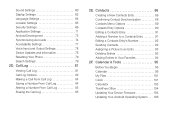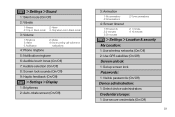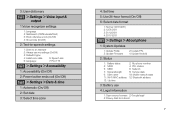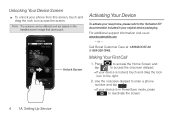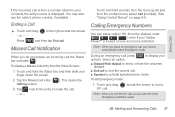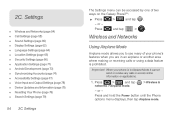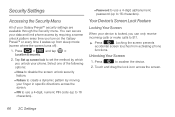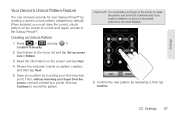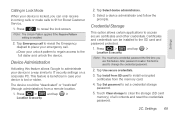Samsung SPH-M820 Support Question
Find answers below for this question about Samsung SPH-M820.Need a Samsung SPH-M820 manual? We have 2 online manuals for this item!
Question posted by TimaRMors on May 15th, 2014
I Cant Remember My Pattern Lock. How Do I Reset My Sph-m820
The person who posted this question about this Samsung product did not include a detailed explanation. Please use the "Request More Information" button to the right if more details would help you to answer this question.
Current Answers
Answer #1: Posted by online24h on May 28th, 2014 3:10 PM
Hello
See link below
Hope this will be helpful "PLEASE ACCEPT"
Related Samsung SPH-M820 Manual Pages
Samsung Knowledge Base Results
We have determined that the information below may contain an answer to this question. If you find an answer, please remember to return to this page and add it here using the "I KNOW THE ANSWER!" button above. It's that easy to earn points!-
General Support
details on how to use the key guard or key lock feature, if available, on your Trumpet Mobile handset. SPH-a640 How Do I Use Key Guard Or Key Lock On My Trumpet Mobile Phone? How Do I Use Key Guard Or Key Lock On My Trumpet Mobile Phone? -
General Support
... Internet Media Memory Messaging Network/SAR Values Phone Book How Do I Use Key Guard Or Key Lock On My Virgin Mobile SPH-M310 (Slash)? How Do I Make A 3-Way Call, Or Conference Call On My Phone? How Do I Record Video With My Virgin Mobile SPH-M310 (Slash)? Does My Virgin Mobile SPH-M310 (Slash) Support Self Portrait Mode? How... -
General Support
... digits of the following categories for Menu Select Settings (#) Select Security (5) Enter User Lock Code, usually the last 4 digits of all sounds and ringtones, follow the steps below to... of the mobile phone. Please contact your Voice Memo from the handset simply click on the SPH-A900 click here . Choose Reset Phone (8) Use the navigational keypad to select yes to reset it to ...
Similar Questions
I Forgot Pattern Lock And Cant Get On Gmail Account.. Unlock W/out Erasing Data
I cant access my google account and I forgot my pattern lock. I was looking for a way to unlock my s...
I cant access my google account and I forgot my pattern lock. I was looking for a way to unlock my s...
(Posted by woodpyle4lyfe 10 years ago)
How To Hard Reset A Virgin Mobile Phone To Bypass The Unlock Code Model Sph-340
How Can I Unlock A Phone
How Can I Unlock A Phone
(Posted by 4MiSs0Uribe8 11 years ago)