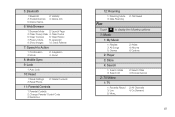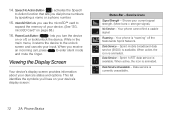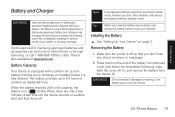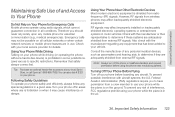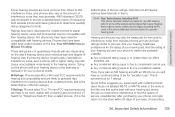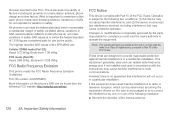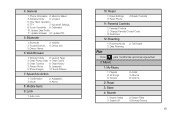Samsung SPH-M810 Support Question
Find answers below for this question about Samsung SPH-M810.Need a Samsung SPH-M810 manual? We have 3 online manuals for this item!
Question posted by linderjill on April 7th, 2012
Sph M 810 Locked In Safe Mode
My Galaxy Sph M810 is locked in safe mode & I can't use my phone..how do I unlock it?
Current Answers
Related Samsung SPH-M810 Manual Pages
Samsung Knowledge Base Results
We have determined that the information below may contain an answer to this question. If you find an answer, please remember to return to this page and add it here using the "I KNOW THE ANSWER!" button above. It's that easy to earn points!-
General Support
... The Air Time On My A460? Do I Use Key Guard Or Key Lock On My SPH-A460? How Do I Send Text Message From My A460? Do I Delete Downloaded Content On My SPH-A460? Does My SPH-A460 Support The Use Of MP3s? How Do I Use Speed Dial On My SPH-A460? How Do I Create And Delete Alarms On... -
General Support
... Sound On My Qwest SPH-A680? View the Qwest SPH-A680 Menu Tree Top How Do I Use Call Waiting On My Qwest SPH-A680? Can The Camera Button On The Side Of The Phone Be Locked So Pictures Are Not Snapped Inadvertently On The Qwest SPH-A680? Does My Qwest SPH-A680 Support Self Portrait Mode? How Do I Create... -
General Support
... Or Brightness On My Virgin Mobile SPH-M310 (Slash) Be Adjusted? How Do I Use My Virgin Mobile Phone As A Modem Or Transfer Data Between It And My Computer? Virgin Mobile SPH-M310 (Slash) Bluetooth Index How Do I Place My Virgin Mobile SPH-M310 (Slash) In Silent / Vibrate Mode? What Items Come With My Virgin Mobile SPH-M310 (Slash)? Voice Dial, Notes...
Similar Questions
How Can I Get Into My Locked Phone Sprint Model Sph-m810
(Posted by wiwillho 9 years ago)
Metro Psc Mobile Phone Unlock Code Needed
I need the unlock code for Metro PCS. I have their Samsung Galaxy Exhibit
I need the unlock code for Metro PCS. I have their Samsung Galaxy Exhibit
(Posted by danievugal 10 years ago)
My Samsung Mobile Phone To Pc Usb Driver Is Not Working Where Can I Get A Fix
My Samsung mobile phone GT-E2121B to pc usb driver is not working where can I get a fix, when wind...
My Samsung mobile phone GT-E2121B to pc usb driver is not working where can I get a fix, when wind...
(Posted by julesn9 12 years ago)