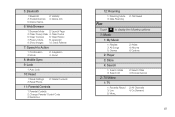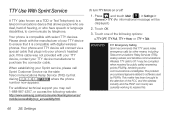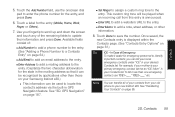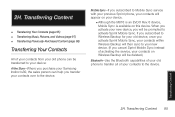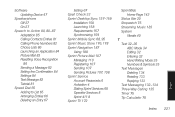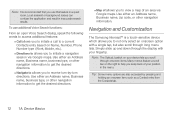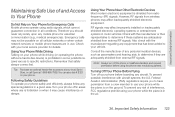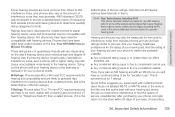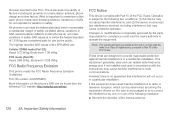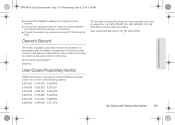Samsung SPH-M810 Support Question
Find answers below for this question about Samsung SPH-M810.Need a Samsung SPH-M810 manual? We have 3 online manuals for this item!
Question posted by kuKe on August 26th, 2013
How To Hard Reset A Samsung Sph-m810
The person who posted this question about this Samsung product did not include a detailed explanation. Please use the "Request More Information" button to the right if more details would help you to answer this question.
Current Answers
Related Samsung SPH-M810 Manual Pages
Samsung Knowledge Base Results
We have determined that the information below may contain an answer to this question. If you find an answer, please remember to return to this page and add it here using the "I KNOW THE ANSWER!" button above. It's that easy to earn points!-
General Support
...WARNING: Doing The Following Procedure Will Erase All Data On The Phone The hard reset instructions are as follows: Unscrew the tip from the stylus. How Do I Perform A Hard Reset On My I330? screen Release the button and press YES ... and keep this button depressed for the screen to the reset. Wait for the entire process Take the stylus tip and press in the reset hold on the SPH-i330 -
General Support
... pound (#) key and 6 until the white warning screen appears. A hard reset will take a few minutes to choose PROGRAMS. Next, select 9 for MORE Press 2 for PHONE RESET. Hold the pound (#) key and 6 at the same time and tap END. How Do I Reset My SPH-i600? To hard reset the phone using the keypad: (Please read the steps through... -
General Support
...Do I Update The Browser On My SPH-I300? How Does The SPH-I300 Synchronize To My Computer? What Am I Perform A Hard Reset On My SPH-I300? How Do I Doing Wrong? SpeakerPhone My SPH-a660 Have A Speakerphone And How...And Where Can I Remedy This? Why Is The Light On My SPH-I300 Cradle Blinking Yellow? How Do I Turn Off The Phone Portion Of My I300 And Still Have Access To The PDA Portion...