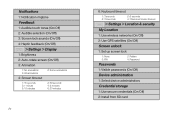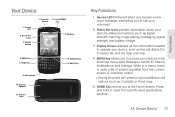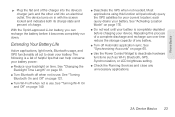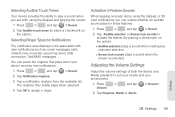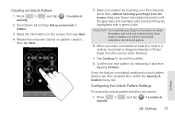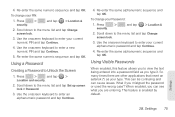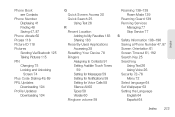Samsung SPH-M580 Support Question
Find answers below for this question about Samsung SPH-M580.Need a Samsung SPH-M580 manual? We have 2 online manuals for this item!
Question posted by imelissa715 on May 4th, 2013
My Phone Got Locked N Im Trying To Unlock It.
my phone is an sph-m580
samsung
Current Answers
Related Samsung SPH-M580 Manual Pages
Samsung Knowledge Base Results
We have determined that the information below may contain an answer to this question. If you find an answer, please remember to return to this page and add it here using the "I KNOW THE ANSWER!" button above. It's that easy to earn points!-
General Support
...(except to Lock All Voice Services Locks the phone immediately (The phone stays locked until the lock code is entered) Unlock: To unlock the phone simply press the left soft key then enter the lock code Picture/Video Lock The picture/video lock prevents the accidental taking of the lock methods below: SPH-M550 (Exclaim) Lock Types Auto Keyguard Phone Lock Picture/Video Lock Contacts Voice... -
General Support
...available by clicking on it. 1: Mobile Email 2: Messaging 1: Create New Message 1: Text Message 2: Multimedia Message 2: Inbox 1: View 2: Retrieve 3: Delete 4: Sort by 5: Lock 3: IM 1: AIM 2: Windows Live 3:... 4: Memory Status 1: My Files 2: Calendar 8: Address Book 1: Contact List 2: Add New Contact 1: Phone 2: SIM Card 3: Group 4: Speed Dial List 5: Reject List 6: My Business Card 7: Own Number ... -
General Support
...of phone number) Select Lock Phone (1) From the Lock Phone section highlight one of the folllowing: Lock - The phone locks immediately and stays locked until you can answer calls, but the phone must be unlocked to place outgoing calls (except to save the Phone Lock setting Top Please contact your service provider for Save to enable or disable the Auto Key Lock Phone Lock In Phone Lock...
Similar Questions
I Got Locked Out Of My Cell Phone How Do I Reset A Replenish
(Posted by JMCCNurse 9 years ago)
How To Reset Virgin Mobile Samsung Sph-m310 Cell Phone When Locked
(Posted by Robwam 9 years ago)
How To Unlock The Sprint Replenish If Gmail Got Locked
(Posted by emthubetta 10 years ago)
My Metro Pcs Sch-r 360 Is Locked How Do I Unlock It?
My Metro Pcs Sch-R 360 Is Locked How Do I Unlock It?
My Metro Pcs Sch-R 360 Is Locked How Do I Unlock It?
(Posted by amindfullofmurals 10 years ago)
My Phine Is Lock. I Want It Unlock. Thank You
My phine is lock. I want it unlock. Thank you
My phine is lock. I want it unlock. Thank you
(Posted by eps1708 12 years ago)