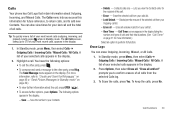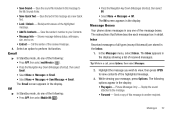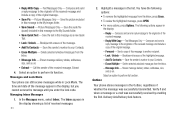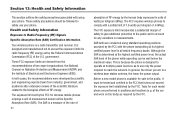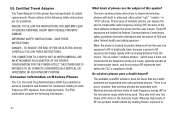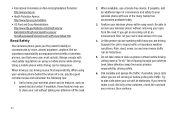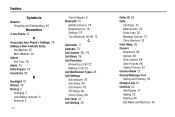Samsung SCH-R360 Support Question
Find answers below for this question about Samsung SCH-R360.Need a Samsung SCH-R360 manual? We have 2 online manuals for this item!
Question posted by amindfullofmurals on July 28th, 2013
My Metro Pcs Sch-r 360 Is Locked How Do I Unlock It?
My Metro Pcs Sch-R 360 Is Locked How Do I Unlock It?
Current Answers
Answer #1: Posted by TommyKervz on July 28th, 2013 4:10 AM
Greetings - You can either take it to your nearest Samsung Card centre with a proof of purchase or hard reset it as per the instructions on the link below
http://www.hard-reset.com/samsung-r360-freeform-ii-hard-reset.html
http://www.hard-reset.com/samsung-r360-freeform-ii-hard-reset.html
Related Samsung SCH-R360 Manual Pages
Samsung Knowledge Base Results
We have determined that the information below may contain an answer to this question. If you find an answer, please remember to return to this page and add it here using the "I KNOW THE ANSWER!" button above. It's that easy to earn points!-
General Support
... I Create And Play An MP3 Playlist On My MetroPCS SCH-I220 (Code) Phone? How Do I Check The Available Memory On My MetroPCS SCH-I220 (Code) Phone? History On My MetroPCS SCH-I220 (Code)? How Do I Reply To An Email On My Metro PCS SCH-I220 (Code) Phone? How Do I Lock My MetroPCS SCH-I220 (Code) So That Others Cannot Use It... -
General Support
...items) between Bluetooth enabled devices. The SCH-I910 (Omnia) handset supports the ...phone. PBAP Phone Book Access Profile With information from the mobile's phone book will be streamed from the mobile phone...PC or PDA to provide a simple wireless replacement for continuous audio streams, the A2DP allows reception of the phone. The FTP profile includes support for easy control of the phone... -
General Support
...SCH-R850 (Caliber) phone, to a memory card or sending a picture or video via a compatible USB data cable, sending a picture message or video message to an e-mail address, copying pictures or videos to a PC follow the steps below: Open the memory card socket cover, located on the PC Touch Yes at the "Use mobile phone...into the memory card socket, until locked in place Close the memory card...
Similar Questions
Metro Pcs Sch R720 'samsung' Manual,unlock
how can I unlock first screen without loosing data such as text messages on phone, note i dont have ...
how can I unlock first screen without loosing data such as text messages on phone, note i dont have ...
(Posted by beyondblingbyd 9 years ago)
How To Do A Factory Restore On Samsung For Metro Pcs Sch R360
(Posted by Rontodjl 10 years ago)
How To Hack Metro Pcs Sch R350 - Hack To Enable Free Mobile Phone .
(Posted by w6arqISIDA 10 years ago)