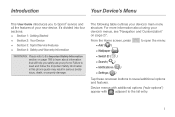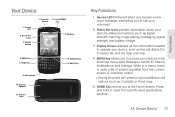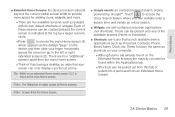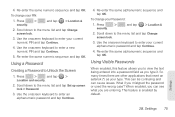Samsung SPH-M580 Support Question
Find answers below for this question about Samsung SPH-M580.Need a Samsung SPH-M580 manual? We have 2 online manuals for this item!
Question posted by bambema1978 on January 11th, 2012
Unlocking My Main Screen
How do I unlock the main screen to my sph-m580 so that I can change my password?
Current Answers
Related Samsung SPH-M580 Manual Pages
Samsung Knowledge Base Results
We have determined that the information below may contain an answer to this question. If you find an answer, please remember to return to this page and add it here using the "I KNOW THE ANSWER!" button above. It's that easy to earn points!-
General Support
...messages in the Phone. Multimedia messages can be saved to the PC. But the maximum number of the MMS Composer main screen, or select the...is connected to change fonts, select the tab (the fourth icon) in the PC can be sent via the connected Phone. Sounds and ...PC or to the left and a new page is 5 seconds. Mobile Phone window appears, click the To button at the top. If you ... -
General Support
... Capabilities? How Do I Use My Virgin Mobile Phone As A Modem Or Transfer Data Between It And My Computer? Virgin Mobile SPH-M310 (Slash) Bluetooth Index How Do I Disable Or Change The Startup / Shutdown Tones On My Virgin Mobile SPH-M310 (Slash)? Do I Customize The Default Shortcut Keys On My Virgin Mobile SPH-M310 (Slash)? Can I Insert Or Remove... -
General Support
...My SPH-A900? From the Standby screen, Select...SPH-A900? To remove personal information from the list Press the Left Softkey for Options. Select Erase and press OK. Scroll down navigational keypad. MP3's may also be available for more information on any of the mobile phone... button Select Settings Enter password (Usually last 4 digits of the phone number, or 4 0's), using the keypad...