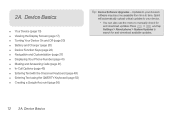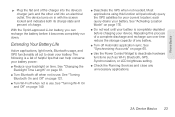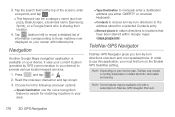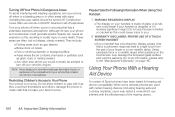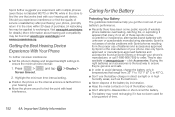Samsung SPH-M580 Support Question
Find answers below for this question about Samsung SPH-M580.Need a Samsung SPH-M580 manual? We have 2 online manuals for this item!
Question posted by dreatrevino53 on November 26th, 2014
Won't Turn On My Samsung Sprint Phone
Current Answers
Answer #1: Posted by BusterDoogen on November 26th, 2014 6:51 PM
I hope this is helpful to you!
Please respond to my effort to provide you with the best possible solution by using the "Acceptable Solution" and/or the "Helpful" buttons when the answer has proven to be helpful. Please feel free to submit further info for your question, if a solution was not provided. I appreciate the opportunity to serve you!
Related Samsung SPH-M580 Manual Pages
Samsung Knowledge Base Results
We have determined that the information below may contain an answer to this question. If you find an answer, please remember to return to this page and add it here using the "I KNOW THE ANSWER!" button above. It's that easy to earn points!-
General Support
What Is World Time And How Do I Use It On My Trumpet Mobile Phone? What Is World Time And How Do I Use It On My Trumpet Mobile Phone? details on how to utilze the World Time feature, if available, on your Trumpet Mobile handset. SPH-a420 -
General Support
How Do I Check The Amount Of Used / Available Minutes On My Trumpet Mobile Phone? details on how to check the amount of minutes used or available on your Trumpet Mobile handset. How Do I Check The Amount Of Used / Available Minutes On My Trumpet Mobile Phone? SPH-a420 SPH-a580 -
General Support
How Do I Use Key Guard Or Key Lock On My Trumpet Mobile Phone? SPH-a640 details on how to use the key guard or key lock feature, if available, on your Trumpet Mobile handset. How Do I Use Key Guard Or Key Lock On My Trumpet Mobile Phone?
Similar Questions
how do i hard reset my samsung sph-m830 when it wont turn on?
phone wont turn on .it says usb download mode,bootblock version:ver dione:ef08.2