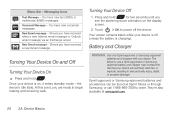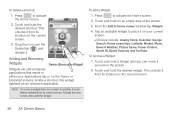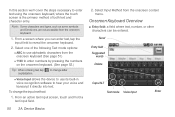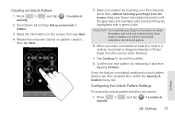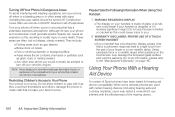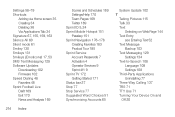Samsung SPH-M580 Support Question
Find answers below for this question about Samsung SPH-M580.Need a Samsung SPH-M580 manual? We have 2 online manuals for this item!
Question posted by markcdani on March 29th, 2014
How To Unlock A Samsung Sph M580 Touch Screen From Sprint
The person who posted this question about this Samsung product did not include a detailed explanation. Please use the "Request More Information" button to the right if more details would help you to answer this question.
Current Answers
Related Samsung SPH-M580 Manual Pages
Samsung Knowledge Base Results
We have determined that the information below may contain an answer to this question. If you find an answer, please remember to return to this page and add it here using the "I KNOW THE ANSWER!" button above. It's that easy to earn points!-
General Support
...Having Difficulty Making A Connection. Safety Hearing Aid Compatibility And Other Accessibility Information Can I Change The Screensaver Images When My Samsung Touch Screen Phone Goes Into Lock Mode? Which Samsung Handsets Are Considered Intrinsically Safe? Do I Become a Beta Tester for Mobile Devices Accessories Bluetooth Connectivity Contacts Health & What Is the Default Password On My... -
General Support
... HD) Bluetooth Index How Do I Transfer MP3 Files To My SPH-M850 (Instinct HD) Phone? WI-FI Does My Sprint Phone Support Wi-Fi? Can I Adjust The Touch Screen Sensitivity On My SPH-M850 (Instinct HD) Phone? How Do I Access Social Networking Websites With My SPH-M850 (Instinct HD) Phone? How Do I Create Or Delete Voice Dial Entries On My... -
General Support
...)? How Do I Check The Amount Of Used / Available Minutes On My SPH-M800 (Instinct)? Where Do I Adjust The Touch Screen Sensitivity Setting On My SPH-M800 (Instinct)? How Do I Store The Stylus On My SPH-M800 (Instinct)? How Do I Turn On/Off My SPH-M800 (Instinct)? Does My SPH-M800 (Instinct) Support Speed Dial? Why Is My...