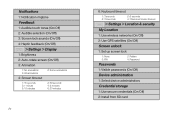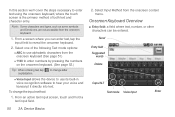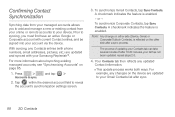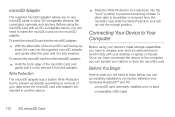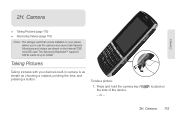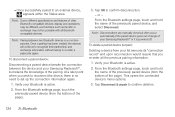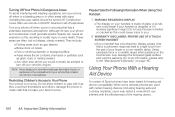Samsung SPH-M580 Support Question
Find answers below for this question about Samsung SPH-M580.Need a Samsung SPH-M580 manual? We have 2 online manuals for this item!
Question posted by yellodb on January 3rd, 2014
How Do You Unlock Samsung Replenish When Touch Screen Doesnt Work
The person who posted this question about this Samsung product did not include a detailed explanation. Please use the "Request More Information" button to the right if more details would help you to answer this question.
Current Answers
Related Samsung SPH-M580 Manual Pages
Samsung Knowledge Base Results
We have determined that the information below may contain an answer to this question. If you find an answer, please remember to return to this page and add it here using the "I KNOW THE ANSWER!" button above. It's that easy to earn points!-
General Support
...;T WiFi and Mobile Share Added, Vlingo for Windows Phone for about three seconds to a black screen. Since original firmware with the upgrade. Titanium requires touch screen hardware to the...Will The Upgrade Tool Work On this IJ2 update for the SGH-i637 Microsoft Windows Phone (Mobile) 6.5 w/AKU 0.27 Internet Explorer Mobile 6 Windows Market Place for Mobile Modified UI with the... -
General Support
.../Camcorder Resolution On My SPH-M850 (Instinct HD) Phone? How Do I Change The Touch Screen Vibration Setting On My SPH-M850 (Instinct HD) Phone? How Do I Delete MP3 Files From My SPH-M850 (Instinct HD) Phone? How Do I Adjust The Touch Screen Sensitivity On My SPH-M850 (Instinct HD) Phone? How Do I Send Pictures From My SPH-M850 (Instinct HD) Phone? How Do I Use... -
General Support
... How Do I Lock The Keypad And Touch Screen On The I730? Word / Excel / PowerPoint Windows Mobile 5.0 - Communication SCH-I730 Bluetooth Index ...Working On My I730, I Get A Message There Is Not Enough Memory To Run The Application, How Do I Tap On An Icon, My I730`s Screen... I Connect To The Internet With My SPH-I730? Is Launcher On My Windows Mobile 5 Phone And How Do I Create Or Delete ...
Similar Questions
How Do I Unlock My Samsung Replenish Touch Screen Phone Model 580
(Posted by erimos 9 years ago)
Samsung Replenish Touch Pad Not Working How Do I Unlock Manually Using Qwerty
pad
pad
(Posted by bs3jere 10 years ago)
How To Reset Samsung Sch R640 When Touch Screen Doesnt Work
(Posted by tocaspia 10 years ago)
How To Delete Text Messages On My Samsung If Touch Screen Doesnt Work
(Posted by wsc12mar 10 years ago)
Unlocking My Main Screen
How do I unlock the main screen to my sph-m580 so that I can change my password?
How do I unlock the main screen to my sph-m580 so that I can change my password?
(Posted by bambema1978 12 years ago)