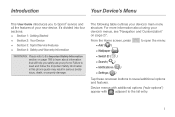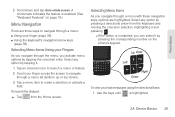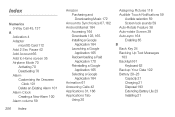Samsung SPH-M580 Support Question
Find answers below for this question about Samsung SPH-M580.Need a Samsung SPH-M580 manual? We have 2 online manuals for this item!
Question posted by jenkgary5 on June 4th, 2014
Screen Won' Rotate Sph-m580
The person who posted this question about this Samsung product did not include a detailed explanation. Please use the "Request More Information" button to the right if more details would help you to answer this question.
Current Answers
Related Samsung SPH-M580 Manual Pages
Samsung Knowledge Base Results
We have determined that the information below may contain an answer to this question. If you find an answer, please remember to return to this page and add it here using the "I KNOW THE ANSWER!" button above. It's that easy to earn points!-
General Support
... Savings Time On My SPH-M850 (Instinct HD) Phone? How Do I Change The Touch Screen Vibration Setting On My SPH-M850 (Instinct HD) Phone? How Do I Insert Or Remove The Memory Card On My SPH-M850 (Instinct HD) Phone? How Do I Send Video From My SPH-M850 (Instinct HD) Phone? Does My SPH-M850 (Instinct HD) Phone Have A Speakerphone? How Do... -
General Support
... the Sprint Music Store, a service offered through the Sprint network. Each method is 32MB. How Do I Transfer MP3 Files To My SPH-M630 (HighNote) Phone? and the computer screen displays the SPH-M630 (HighNote) device From the Windows Media Player application Sync tab, ensure that a memory card is currently active on both the PC... -
General Support
... the center of extra force. There is no need to re-align the screen's touch accuracy. Why Does Tapping The Screen On My SPH-M810 (Instinct s30) Phone With The Stylus Seem To Be Off Centered? Why Does Tapping The Screen On My SPH-M810 (Instinct s30) Phone With The Stylus Seem To Be Off Centered? The...
Similar Questions
I M Not Able To Use Wifi In My Samsung A 8 Mobile Phone.
Whenever i try to on my wifi in my Samsung A8 mobile phone , its not getting on. I approached Samsun...
Whenever i try to on my wifi in my Samsung A8 mobile phone , its not getting on. I approached Samsun...
(Posted by akash96299 7 years ago)
Where Do I Get The Driver For Pc For My Mobile Phone Samsung
Sgha667 Hspa
DRIVER FOR MY PC USB FOR MY MOBILE PHONE SGHA667 HSPA SAMSUNG
DRIVER FOR MY PC USB FOR MY MOBILE PHONE SGHA667 HSPA SAMSUNG
(Posted by dionlazani 11 years ago)