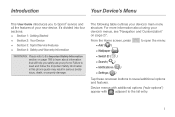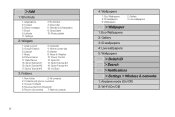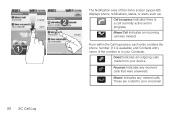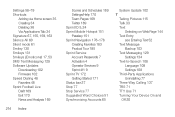Samsung SPH-M580 Support Question
Find answers below for this question about Samsung SPH-M580.Need a Samsung SPH-M580 manual? We have 2 online manuals for this item!
Question posted by firemem on May 19th, 2014
My Screen Went Out On My Samgung Cell Phone From Sprint, What Can I Do?
sph-m580
Current Answers
Related Samsung SPH-M580 Manual Pages
Samsung Knowledge Base Results
We have determined that the information below may contain an answer to this question. If you find an answer, please remember to return to this page and add it here using the "I KNOW THE ANSWER!" button above. It's that easy to earn points!-
General Support
...Applications Sprint SPH-i830 With WM5 (Only) General Miscellaneous How Do I Install ActiveSync For My Windows CE / WIndows Mobile / SmartPhone Handset? How Do I Add Pauses To A Contact Phone Number On My I600? (Sprint ...Windows Vista? Why Does Tapping The Screen On My Samsung Phone With The Stylus Seem To Be Off Centered? Updates General Windows Mobile Questions Daylight Savings Time Patch for ... -
SCH-u960 - How To Configure USB Settings SAMSUNG
... data cable is connected to the phone and to the USB port of the Verizon Wireless Mobile Office kit to utilize the handset... as a modem for Media Sync Mode follow the steps below: From the home screen, press...phone Modem Mode: Allows the use of a computer 15576. Product : Cell Phones > Verizon Wireless Cell Phones > -
SCH-I910 - How Do I Use My Storage To Free Up Storage Memory On My Samsung Omnia? SAMSUNG
SCH-I910 19055. STEP 3. Verizon Wireless Cell Phones > Preventing Storage Memory Issues You can follow these steps to change Word Mobile's default storage location: Open Word Mobile Menu Options. Tap the Settings icon in the upper right corner of the screen. Select the drop down menu. Changing the default camera storage location Follow these steps...
Similar Questions
How To Activate A New Service On Sprint Samsung Sph-m580 Cell Phone
(Posted by Islstrang 9 years ago)
My Screen On My Samsung Replenish Cell Phone Does Is Not Activated By My Touch
(Posted by jocuba 10 years ago)
Manual For Samsung T528 Touch Screen Staight Talk Cell Phone How To Use Wifi
and bluetooth connections
and bluetooth connections
(Posted by beExd1 10 years ago)
Need Puk Code For Samsung Cell Phone
my 5afelink CeLL phone is asking for the Puk Code.It'sa Samsung SgH S125g
my 5afelink CeLL phone is asking for the Puk Code.It'sa Samsung SgH S125g
(Posted by tammyrenee4b 10 years ago)