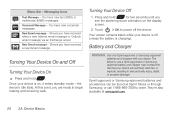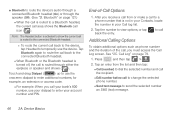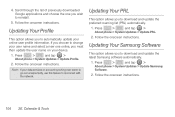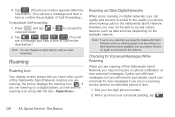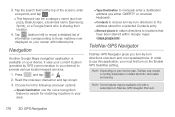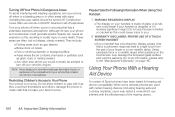Samsung SPH-M580 Support Question
Find answers below for this question about Samsung SPH-M580.Need a Samsung SPH-M580 manual? We have 2 online manuals for this item!
Question posted by risquall on December 23rd, 2013
Samsung Sph M580 Button Wont Turn Off Screen
The person who posted this question about this Samsung product did not include a detailed explanation. Please use the "Request More Information" button to the right if more details would help you to answer this question.
Current Answers
Related Samsung SPH-M580 Manual Pages
Samsung Knowledge Base Results
We have determined that the information below may contain an answer to this question. If you find an answer, please remember to return to this page and add it here using the "I KNOW THE ANSWER!" button above. It's that easy to earn points!-
General Support
... Headset Overview Button Functions Talk Button In Standby Mode Press to rain or any warranty are connected using the phone while driving, keep the headset and the phone nearby each ear. If during a call . The warranty is turned on the type of Bluetooth phone, it will not work . A copy of your mobile phone with headset, the phone and headset... -
General Support
...screen, Select Menu, Tools (9) Select Bluetooth (4). Press Yes to Confirm the Erase of the mobile phone. Press the right soft key for download from the phone. While in stand by mode, press the Menu/OK button...mp3 files from the Sprint PCS Digital Lounge. How Do I Remove Bluetooth Devices On My SPH-A900? Select the Device that needs to be removed and Press Options (Right Soft Key)... -
General Support
...button to turn of the power Press and hold the power button to turn the power back on Method 2 - Turn all wireless connections off, then on using the steps below: From the home screen, breifly press the power button...Received While Browsing The Internet From My SGH-I637 (Jack) Phone? While browsing the internet from your Samsung phone, you may experience an error message in the web browser ...
Similar Questions
Samsung Sph M580 Phone Wont Turn On But Shows Power Level
(Posted by madyryanc 9 years ago)
Phone Wont Turn On
phone wont turn on .it says usb download mode,bootblock version:ver dione:ef08.2
phone wont turn on .it says usb download mode,bootblock version:ver dione:ef08.2
(Posted by fredrussell68 11 years ago)