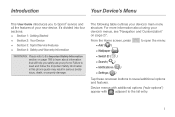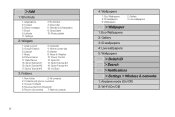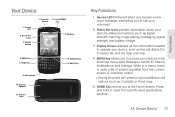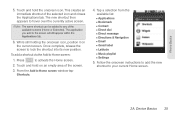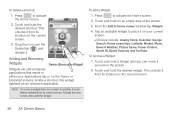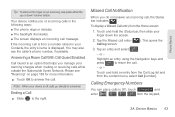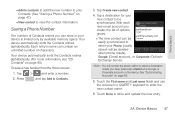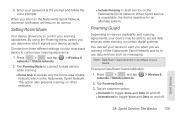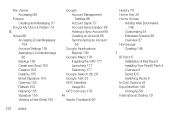Samsung SPH-M580 Support Question
Find answers below for this question about Samsung SPH-M580.Need a Samsung SPH-M580 manual? We have 2 online manuals for this item!
Question posted by whenslm21 on July 14th, 2014
How To Reset A Sprint S P H-m580 If It Has A Pattern Lock On Home Screen
The person who posted this question about this Samsung product did not include a detailed explanation. Please use the "Request More Information" button to the right if more details would help you to answer this question.
Current Answers
Answer #1: Posted by bengirlxD on July 14th, 2014 10:19 AM
Here is the link to the hard reset instructions:
http://www.hard-reset.com/samsung-m580-replenish-android-hard-reset.html
Feel free to resubmit the question if you didn't find it useful.
Related Samsung SPH-M580 Manual Pages
Samsung Knowledge Base Results
We have determined that the information below may contain an answer to this question. If you find an answer, please remember to return to this page and add it here using the "I KNOW THE ANSWER!" button above. It's that easy to earn points!-
General Support
... MP3 Files From My SPH-I325 (Ace)? How Do I Keep My SPH-I325 (Ace) From Continuing To Return To The Home Screen? How Do I Delete The Call Logs Or Call History On My SPH-I325 (Ace)? How ... My SPH-I325 (Ace)? How Do I Reset My SPH-I325 (Ace)? How Do You Activate Voice Command On The SPH-I325 (Ace)? Windows Mobile 6.1 Update For ACE FAQ Listing By Category Using The Phone Bluetooth ... -
General Support
...SPH-I325 (Ace) Menu Tree Click here to PC 1: Date and Time 2: Roaming 3: Security 1: Device Lock 2: Certificates 3: Encryption 4: Emergency Numbers 5: Phone Reset 4: Memory Information 5: Word Completion 6: Remove Programs 1: Accessibility 2: Key Settings 3: Regional Settings 4: Other Settings 5: Phone...Phone number 4: Voice mail number 5: International code 2: Display 1: Home Screen 1: Home screen... -
General Support
...I Edit The Home Screen On MY SCH-...Phone With Windows Mobile 5.0? How Do I Access Airplane Mode On My SCH-i830 Does My SCH-i830 Have A Speakerphone And How Do I Change The Wallpaper (Screen...Sprint Internet Services Enabled On The Phone? Use Voice Recordings As Ringtones On My SCH-i830 (IP-830W)? Is It Possible To View Websites On My SCH-i830 (IP-830W) Although I Use Key Guard Or Key Lock...