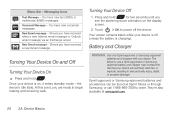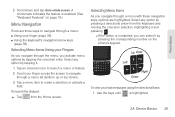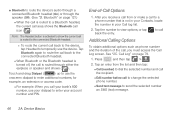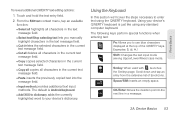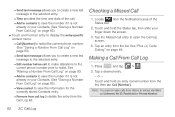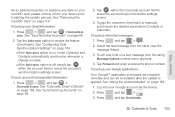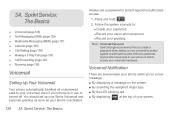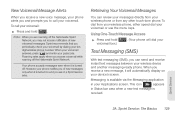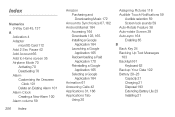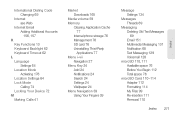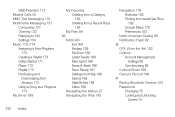Samsung SPH-M580 Support Question
Find answers below for this question about Samsung SPH-M580.Need a Samsung SPH-M580 manual? We have 2 online manuals for this item!
Question posted by mikemiste on April 24th, 2014
How To Find Locked Text Messages On Samsung Sph M580
The person who posted this question about this Samsung product did not include a detailed explanation. Please use the "Request More Information" button to the right if more details would help you to answer this question.
Current Answers
Related Samsung SPH-M580 Manual Pages
Samsung Knowledge Base Results
We have determined that the information below may contain an answer to this question. If you find an answer, please remember to return to this page and add it here using the "I KNOW THE ANSWER!" button above. It's that easy to earn points!-
General Support
... Do I Use Key Guard Or Key Lock On My Helio SPH-A513 (Fin)? How Do I Delete All Images, Photos or Videos From My Helio SPH-A513 (Fin)? How Do I Copy Or Move Pictures From My Helio SPH-A513 (Fin) Phone To My Storage Card? Can The Banner Text On My Helio SPH-A513 (Fin) Be Changed? Can... -
General Support
...Menu / OK key Select Messaging Select Text Message Select the Message location from the list Press the Left Softkey for Menu Select Settings (#) Select Security (5) Enter User Lock Code, usually the last... key for more information on any of the mobile phone. Scroll down navigational keypad. How Do I Remove Bluetooth Devices On My SPH-A900? Press the right soft key for download... -
General Support
... Calendar Patch For the SPH-I325 (Ace) (Windows Mobile 6) Specifications Advanced Features Apps / PIM Batteries Camera / Camcorder Internet Media Memory Messaging Network/SAR Values Phone Book How Do I Make A 3-Way Call, Or Conference Call On My Phone? Connectivity Settings & How Do I Use Key Guard Or Key Lock On My SPH-I325 (Ace)? How Do...
Similar Questions
What Is Password To Unlock A Pattern Lock For Sprint /sph-m580
(Posted by richairyb 9 years ago)
Can I Save Text Messages To Micro Sd On A Samsung Sph-m580 Phone
(Posted by AMcr 10 years ago)
Can You Read And Receive Text Messages While Talking On Phone?
I have a blue tooth and my question is can I talk on blue tooth and still receive and send text mess...
I have a blue tooth and my question is can I talk on blue tooth and still receive and send text mess...
(Posted by daigsusa 11 years ago)
Text Message
i have a sph-m580 samsung phone..can i save text messages on the micro sd instead of the sim card?ho...
i have a sph-m580 samsung phone..can i save text messages on the micro sd instead of the sim card?ho...
(Posted by williamrcarpenter 11 years ago)
No Sound For Text Messaging
i cant set a ringtone for my text messages
i cant set a ringtone for my text messages
(Posted by scottandchar14424 12 years ago)