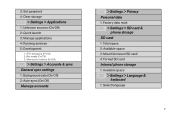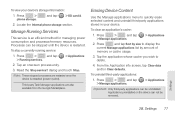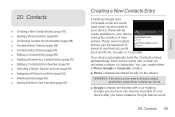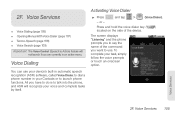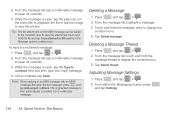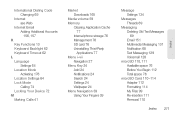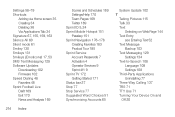Samsung SPH-M580 Support Question
Find answers below for this question about Samsung SPH-M580.Need a Samsung SPH-M580 manual? We have 2 online manuals for this item!
Question posted by kre3363 on January 15th, 2014
Deleted Pictures
I have a samsung M580. Pictures were completely deleted and are not on my SD card. Is there a way of getting them back? If so, how? Thanks.
Current Answers
Related Samsung SPH-M580 Manual Pages
Samsung Knowledge Base Results
We have determined that the information below may contain an answer to this question. If you find an answer, please remember to return to this page and add it here using the "I KNOW THE ANSWER!" button above. It's that easy to earn points!-
General Support
... The Startup / Shutdown Tones On My Virgin Mobile SPH-M310 (Slash)? How Do I Reset My Virgin Mobile SPH-M310 (Slash)? How Do I Take Pictures With My Virgin Mobile SPH-M310 (Slash)? How Do I Create or Delete A Voice Note On My Virgin Mobile SPH-M310 (Slash)? How Do I Use My Virgin Mobile Phone As A Modem Or Transfer Data Between... -
General Support
... folders, getting files, putting files, moving files and deleting files. HFP 1.5 is accessing the Internet, from any mobile phone or PDA. In addition, audio quality is used for getting folder listings...to control all the A/V equipment that functions as images, pictures, virtual business cards, or appointment details. The SPH-M630 (HighNote) supports the following website: (... -
General Support
...pictures, virtual business cards, or appointment details. For General Bluetooth Information and Iinformation on the side of the phone. AVRCP allows for getting folder listings, changing to different folders, getting files, putting files, moving files and deleting...is updated to and from the mobile phone such as a wireless data ...has the A2DP profile. The SPH-M810 (Instinct s30) handset...
Similar Questions
Boost Mobile Phone Sph-m260 How To Delete Text Messages
(Posted by 7TOSdjn9 9 years ago)
Samsung Boost Mobile Model Sph-m580 How To Unlock Phone
(Posted by Hatsikmarc 10 years ago)
Put Pictures On A Sd Card On A Samsung Sgh-i919 Phone
i cant figger out how to take pictures on the phone an put it on the sd card. please help
i cant figger out how to take pictures on the phone an put it on the sd card. please help
(Posted by dave3089 12 years ago)