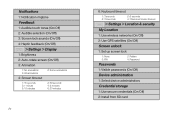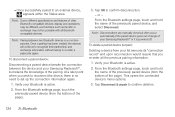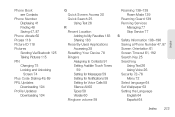Samsung SPH-M580 Support Question
Find answers below for this question about Samsung SPH-M580.Need a Samsung SPH-M580 manual? We have 2 online manuals for this item!
Question posted by tholinh on September 23rd, 2013
How To Break Unlock Code For A Samsung Model Sph-m580 Cell Phone
The person who posted this question about this Samsung product did not include a detailed explanation. Please use the "Request More Information" button to the right if more details would help you to answer this question.
Current Answers
Related Samsung SPH-M580 Manual Pages
Samsung Knowledge Base Results
We have determined that the information below may contain an answer to this question. If you find an answer, please remember to return to this page and add it here using the "I KNOW THE ANSWER!" button above. It's that easy to earn points!-
General Support
... (8) Security (5) The default Lock Code will now power down and reboot. arrows one more information on the keypad to factory defaults. How Can I Reset The Settings Of My Phone Back To Factory Defaults Without Removing My Data/Phone Book Entries On My Qwest SPH-A680? All your cell phone number, Reset Phone (8) Use the Up/Down arrows... -
General Support
... any of the following categories for Yes to delete factory preloaded Ringtones Imagess Only unlocked Videos can be deleted provider for all inquiries regarding downloaded Music, Sounds or Ringtones. To...the steps below : Enter the lock code, default password is the last 4 digits of cell phone number, unless it has been changed Select Reset Phone to confirm resetting the handset to ... -
General Support
... the OK button for Menu Select Settings (9) Select Phone Settings (5) Select Security (4) Enter the Lock Code, using the keypad (Last 4 digits of cell phone number) Select Erase All Entries (5) Press the left...memo to confirm the deletion of All Pictures & Images Note : Only unlocked pictures can be removed, using the navigation keys key for options Select Mark All (1)...
Similar Questions
How To Hard Reset A Virgin Mobile Phone To Bypass The Unlock Code Model Sph-340
How Can I Unlock A Phone
How Can I Unlock A Phone
(Posted by 4MiSs0Uribe8 11 years ago)
Hi, Can I Get Unlock Code For Samsung Sgh A107 Phone From At&t
Hi, can i get unlock code for Samsung SGH A107 phone from AT&T. IMEI Code : 012968009677489
Hi, can i get unlock code for Samsung SGH A107 phone from AT&T. IMEI Code : 012968009677489
(Posted by dhanalaxmi 12 years ago)