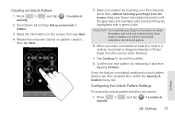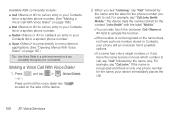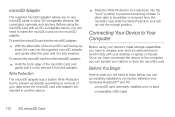Samsung SPH-M580 Support Question
Find answers below for this question about Samsung SPH-M580.Need a Samsung SPH-M580 manual? We have 2 online manuals for this item!
Question posted by deanjsmmesk on February 13th, 2014
Boost Mobile Replenish How To Remove The Pattern Lock
The person who posted this question about this Samsung product did not include a detailed explanation. Please use the "Request More Information" button to the right if more details would help you to answer this question.
Current Answers
Related Samsung SPH-M580 Manual Pages
Samsung Knowledge Base Results
We have determined that the information below may contain an answer to this question. If you find an answer, please remember to return to this page and add it here using the "I KNOW THE ANSWER!" button above. It's that easy to earn points!-
General Support
...the Use at your phone. Download Episodes the entered podcast. Import Music Select Audio CD in the upper right corner. Right-click the file and choose Remove from Open Globe, ...create a new album. Selecting option Choose your mobile phone. Select mobile style to your mobile phone. Opening movie files from the top left of the phone field and choose Large icons Small icons: ... -
General Support
... To Or Delete A Contact From A Caller Group On My Virgin Mobile SPH-M310 (Slash)? Can I Insert Or Remove The Battery (Cover) From My Virgin Mobile SPH-M310 (Slash) Phone? What Items Come With My Virgin Mobile SPH-M310 (Slash)? Do I Assign MP3's As Ringtones On My Virgin Mobile SPH-M310 (Slash)? What Is World Time And How Do I Check The... -
General Support
... (#) Select Security (5) Enter User Lock Code, usually the last 4 digits of your phone number, using the keypad Select Erase ...your service provider for more information on any of the mobile phone. Press Yes to delete To delete downloaded wallpaper follow ...select erase all Pictures & How Do I Remove Bluetooth Devices On My SPH-A900? Press the right soft key for Options...
Similar Questions
Boost Mobile Phone Sph-m260 How To Delete Text Messages
(Posted by 7TOSdjn9 9 years ago)
Samsung Boost Mobile Model Sph-m580 How To Unlock Phone
(Posted by Hatsikmarc 10 years ago)