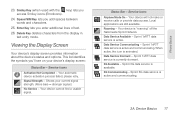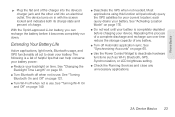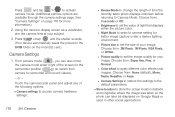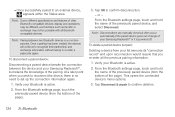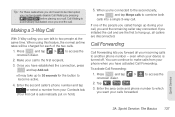Samsung SPH-M580 Support Question
Find answers below for this question about Samsung SPH-M580.Need a Samsung SPH-M580 manual? We have 2 online manuals for this item!
Question posted by feliscorma on November 18th, 2013
How To Active Record Mode Of Samsung Sph-m580
The person who posted this question about this Samsung product did not include a detailed explanation. Please use the "Request More Information" button to the right if more details would help you to answer this question.
Current Answers
Related Samsung SPH-M580 Manual Pages
Samsung Knowledge Base Results
We have determined that the information below may contain an answer to this question. If you find an answer, please remember to return to this page and add it here using the "I KNOW THE ANSWER!" button above. It's that easy to earn points!-
General Support
...SGH-v205? Can My SGH-V205 Receive Picture Messages From Another Mobile Phone? The SGH-v205 Support Instant Messaging And If So, Which Services... Camera Do I Reset My SGH-v205? How Do I Use Voice Recordings As Ringtones On My SGH-v205? Can I Disable Or Change The ...Off Message Alerts While My SGH-v205 Is In Silent Mode? I Activate Silent Mode On My SGH-V205? Or Delete A Contact On My... -
General Support
...Phone call : All calls: Incoming calls: Outgoing calls: Reset Timers Delete List Save to meetings via Multimedia Msg. Camcorder 2. Timer 1. Shortcuts Up: Zoom in the message list. Shooting / Recording mode... Start Date All Tasks No categories Active Tasks Completed Tasks Options... __ Set...Documents Java BrainChallenge MySpace Mobile PEOPLE Mobile Demo Application Permissions Info... -
General Support
... Up: Zoom in collapsed view. Shooting / Recording mode 7. Viewfinder Call History Find Contact Send Text Message E-...Record On/Off #. Cut Paste New Folder Icons List date Size Type My Device My Documents Java BrainChallenge MySpace Mobile PEOPLE Mobile ... replying to e-mail __ Save copies of the appointments and all Activate A Phone A All Calls B Voice calls C ...
Similar Questions
Speaker Mode Sph-m400msaspr
Is there any way I can make 'SEAKER MODE' a default always on?
Is there any way I can make 'SEAKER MODE' a default always on?
(Posted by thomasgleavitt1 10 years ago)
How To Unlock Virgin Mobile Phone If You Forgot Your Password
(Posted by alvatebyer 10 years ago)
How Do I Manually Activate The Sprint Sph-m850 Using The Msl And Msid?
I have been informed the phone has been activated, but I need to manuall activate it using the MSL a...
I have been informed the phone has been activated, but I need to manuall activate it using the MSL a...
(Posted by Anonymous-94150 11 years ago)