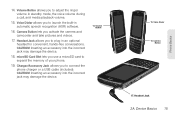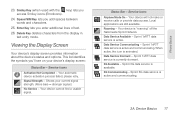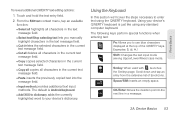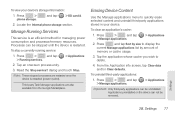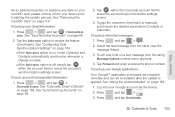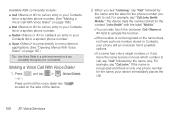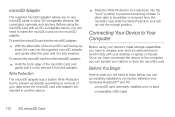Samsung SPH-M580 Support Question
Find answers below for this question about Samsung SPH-M580.Need a Samsung SPH-M580 manual? We have 2 online manuals for this item!
Question posted by aframoi123 on September 8th, 2013
Does We Use This Phone With Card Sim O Or Not
The person who posted this question about this Samsung product did not include a detailed explanation. Please use the "Request More Information" button to the right if more details would help you to answer this question.
Current Answers
Answer #1: Posted by TommyKervz on September 8th, 2013 6:01 PM
Greetings - The specified model does not use a Sim Card as it is a CDMA (and not a GSM phone).
http://m.gsmarena.com/samsung_m580_replenish-3927.php
http://m.gsmarena.com/samsung_m580_replenish-3927.php
Related Samsung SPH-M580 Manual Pages
Samsung Knowledge Base Results
We have determined that the information below may contain an answer to this question. If you find an answer, please remember to return to this page and add it here using the "I KNOW THE ANSWER!" button above. It's that easy to earn points!-
General Support
... contacts) to confirm deletion The SGH-I637 (Jack) speed dial feature allows you to assign frequently-used phone numbers, e-mail addresses, or web pages (located in the handset contact list, or a single speed dial number to a SIM card contact To delete a speed dial number follow the steps below: While in standby mode, press... -
General Support
...Book Settings 8: Reset Settings 9: Memory Management 1: Clear Memory 2: Used Space 10: Software Update 1: Continue Update 11: Phone Information * Shows only if supported by clicking on it. 1....6. Tasks 7. Tip Calculator 10. Timer 13. Shows when a memory card is available by your SIM card. MESSAGING 1: Create New Message 2: Inbox 3: Mobile Email 4: IM 5: Sent 6: Outbox 7: Drafts 8: My Folder 9: ... -
SGH-A257 - How To Use Locks SAMSUNG
... feature is enabled, the phone only works with the current SIM. You must enter the SIM lock code to unlock the SIM to enable or disable the SIM Card Lock To enable or disable the SIM Lock setting follow the steps below: Select Lock SIM Card (2) Highlight either On or Off, using the navigation keys Press the left...
Similar Questions
Why My Samsung Sgh T259 Don't Want To Srart With Any Card Sim?
Why my Samsung sgh t259 don't want to srart with any card sim?
Why my Samsung sgh t259 don't want to srart with any card sim?
(Posted by robertbersonn 9 years ago)
How To Reset Virgin Mobile Samsung Sph-m310 Cell Phone When Locked
(Posted by Robwam 9 years ago)
Samsung Boost Mobile Model Sph-m580 How To Unlock Phone
(Posted by Hatsikmarc 10 years ago)
Samsung Sgh T340g Unlock Simcode 1? How Do I Use My Other Sim Card In This Phon
How do i unlock simcode1? I am trying to use a different sim card. Pr...
How do i unlock simcode1? I am trying to use a different sim card. Pr...
(Posted by chriscaldwell 11 years ago)