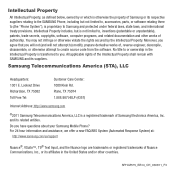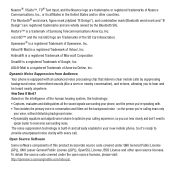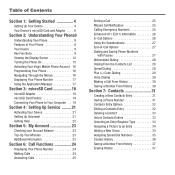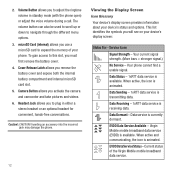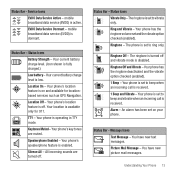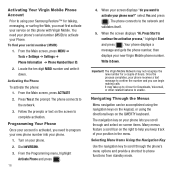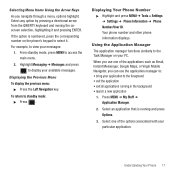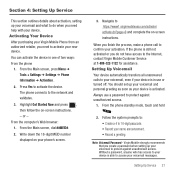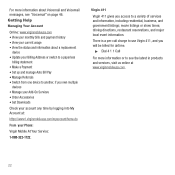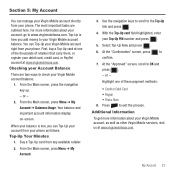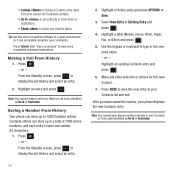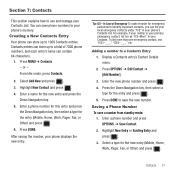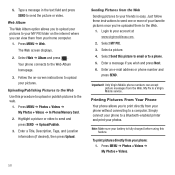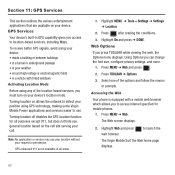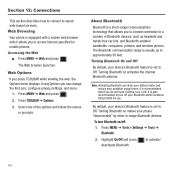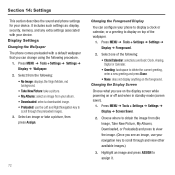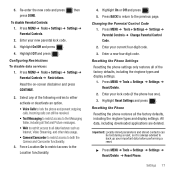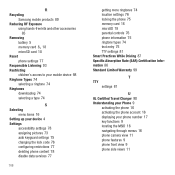Samsung SPH-M575 Support Question
Find answers below for this question about Samsung SPH-M575.Need a Samsung SPH-M575 manual? We have 2 online manuals for this item!
Question posted by Anonymous-90850 on December 26th, 2012
How To Reset Phone
The person who posted this question about this Samsung product did not include a detailed explanation. Please use the "Request More Information" button to the right if more details would help you to answer this question.
Current Answers
Related Samsung SPH-M575 Manual Pages
Samsung Knowledge Base Results
We have determined that the information below may contain an answer to this question. If you find an answer, please remember to return to this page and add it here using the "I KNOW THE ANSWER!" button above. It's that easy to earn points!-
General Support
...Photos or Videos Games, Ringers, Screen Savers, Applications, Call Tones & Reset Phone: Resetting the phone restores all the default settings that were set at the factory. How Do I... To remove personal information from the handset simply click on the SPH-M620 (UpStage) handset, are described below : Choose reset type from the following Erase options: Library To delete ... -
General Support
...mode, press the Menu/OK button Select Settings Enter password (Usually last 4 digits of the mobile phone. the screensaver key for incoming, missed and recent calls. MP3's may also be deleted Press... All Of My Personal Information From My SPH-A900? Choose Reset Phone (8) Use the navigational keypad to select yes to reset it to delete mp3 files from the phone. While in standby mode, press... -
General Support
... from the following: Default Settings (6) Select Yes Select Yes again to confirm resetting to factory default settings Reset Phone (7) Select Yes again to re-register the picture account before you can use it again. How Do I Reset My SPH-m300? Reset All Settings: The default settings option restores all the factory defaults, including the ringer...