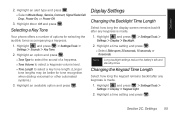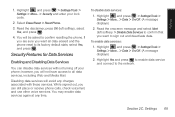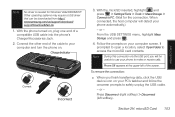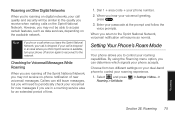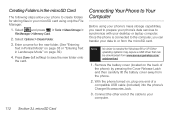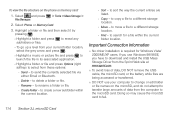Samsung SPH-M540 Support Question
Find answers below for this question about Samsung SPH-M540.Need a Samsung SPH-M540 manual? We have 4 online manuals for this item!
Question posted by kreati on May 16th, 2012
Not Able To See The Phone Info In Explorer Of Windows 7
connected the m540 phone to windows 7 laptop. went to mass storage and select connect to pc, just hanging there
Current Answers
Related Samsung SPH-M540 Manual Pages
Samsung Knowledge Base Results
We have determined that the information below may contain an answer to this question. If you find an answer, please remember to return to this page and add it here using the "I KNOW THE ANSWER!" button above. It's that easy to earn points!-
General Support
... Mass Storage, for Windows Explorer To configure the handset's USB setting follow the steps below: From the standby screen, press Menu Press Connectivity Press Select USB Mode Press the desired USB Setting from the handset to the handset, install the latest version of the Samsung PC Studio application. For a free download of PC Studio, go to The handset's mass storage... -
General Support
... Menu Select Settings (9) Select Set Connectivity (6) Choose Select USB Mode (2) Highlight the desired USB Setting from the following website: The handset's mass storage feature allows you to the handset or a memory card (residing within the handset) with a compatible USB cable, using Windows Explorer, and check the available memory information. To download and install the PC Studio... -
General Support
..., using Windows Explorer, and check the available memory information. In order to desktop or laptop PC's. What Are USB Settings And How Do I Use Them On My SGH-A767 (Propel) Phone? USB (Universal Serial Bus) is a type of plug-in connection that is currently active on Connection Media Player PC Studio Mass Storage Press the left right key for Select to...
Similar Questions
How To Reset Virgin Mobile Samsung Sph-m310 Cell Phone When Locked
(Posted by Robwam 9 years ago)
Transfering Phone Info From Windows Live To Galaxy S4
My mother has her diary on her windows live cell and she just got a new galaxy4...how do I transfer ...
My mother has her diary on her windows live cell and she just got a new galaxy4...how do I transfer ...
(Posted by cwtrub01 10 years ago)
I Want To Know When Im Get My Cell Phone Back From Repair
(Posted by agustinhdz1975 12 years ago)
How Can I Unlock My Samsung Messenger Schr450 Phone. I Forgot My Security Code
how can i unlock my samsung messenger schr450 phone. i forgot my security code
how can i unlock my samsung messenger schr450 phone. i forgot my security code
(Posted by scasanovas 13 years ago)