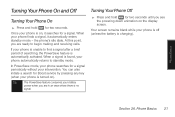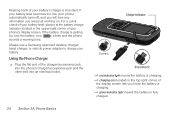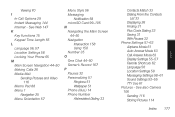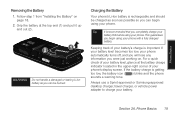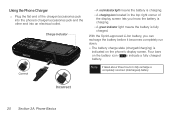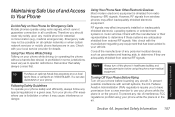Samsung SPH-M540 Support Question
Find answers below for this question about Samsung SPH-M540.Need a Samsung SPH-M540 manual? We have 4 online manuals for this item!
Question posted by jnadine67 on October 4th, 2011
Dropped Samsung Boost. When You Hold Button To Turn On, Battery Signal Comes Up
phone was completely charged before dropping, now all it shows is battery half charged. when someone tries to call it rings several times and goes to voice mail. my phone does nothing,stays on battery screen.
Current Answers
Related Samsung SPH-M540 Manual Pages
Samsung Knowledge Base Results
We have determined that the information below may contain an answer to this question. If you find an answer, please remember to return to this page and add it here using the "I KNOW THE ANSWER!" button above. It's that easy to earn points!-
General Support
... The ESN On My SPH-M620 (UpStage)? How do I Turn Off Call Connect Tones On My SPH-M620? How Do I use the PC Connection feature on my SPH-m620 (UpStage)? Why Does My SPH-M620 Standby Screen Display Two Battery Meters? Does The SPH-m620 (UpStage) Support Instant Messaging? Does My SPH-m620 (UpStage) Support Voice Dialing? Connectivity Settings &... -
General Support
... Do I Configure The Backlight On My Virgin Mobile SPH-M310 (Slash) To Stay On Longer? What Items Come With My Virgin Mobile SPH-M310 (Slash)? Do I Check The Hardware / Software Version On My Virgin Mobile SPH-M310 (Slash)? How Do I Insert Or Remove The Battery (Cover) From My Virgin Mobile SPH-M310 (Slash) Phone? Voice Dial, Notes or Commands How Do You Activate... -
General Support
...? FAQ Listing By Category Advanced Features Specifications Using The Phone Contacts Display Sounds Images MP3s General Miscellaneous Speakerphone Internet & How Do I Configure The Backlight On My SPH-A420 To Stay On Longer? Can I Set An Audible Message Alert For Missed Calls Or Voice Mails On My SPH-A420? Top Can I Change The Banner On My...
Similar Questions
How To Reset Samsung Rant Sph-m540 (boost Mobile Software
(Posted by zeeeRabb 9 years ago)
Boost: How Do I Insert Or Remove The Chip On My Boost Mobile Sph-m540 (rant)
phone?
phone?
(Posted by pipetkov 9 years ago)
Blank White Screen: My Phone Has Blank White Screen That Reads'resuming'
(Posted by bbellanite 11 years ago)
My Smasung M540 My Ringer Does Not Work
my ringer does not work i tryed everything turned volume all the way up my alarm dos'nt work either ...
my ringer does not work i tryed everything turned volume all the way up my alarm dos'nt work either ...
(Posted by weedhead 12 years ago)