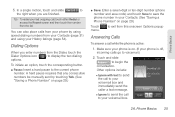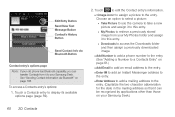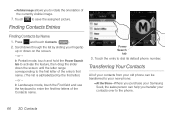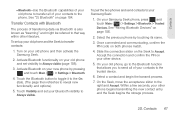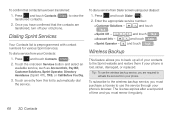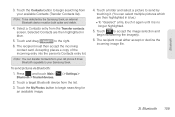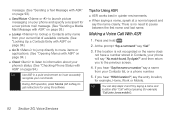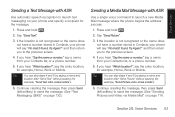Samsung SPH-M350 Support Question
Find answers below for this question about Samsung SPH-M350.Need a Samsung SPH-M350 manual? We have 4 online manuals for this item!
Question posted by haneoh on March 3rd, 2014
How To Transfer Contacts From Sph-m350
The person who posted this question about this Samsung product did not include a detailed explanation. Please use the "Request More Information" button to the right if more details would help you to answer this question.
Current Answers
Related Samsung SPH-M350 Manual Pages
Samsung Knowledge Base Results
We have determined that the information below may contain an answer to this question. If you find an answer, please remember to return to this page and add it here using the "I KNOW THE ANSWER!" button above. It's that easy to earn points!-
General Support
... Do I Use My Sprint Phone As A Modem Or Transfer Data Between It And My Computer? However, phones which are either PalmOS or Windows Mobile based phones, there is software available via Palm or Microsoft. Select the approriate model below for a personal computer. SPH-i300 SPH-I325 Ace SPH-i330 Data Transfer / Modem SPH-i500 SPH-i600 SPH-i830 SPH-M100 (Uproar) MP3... -
General Support
... device for 3 seconds to increase or decrease the volume. If the HKT450 is turned on the HKT 450 to swap between the HKT 450 and a Mobile Phone Transfer a call comes in the package. Then say the Voice Call tag to flash every 4 seconds when the internal battery is completed Low battery indicator: LED... -
General Support
... Or Delete Calendar Events On My Virgin Mobile SPH-M310 (Slash)? Can I Use My Virgin Mobile Phone As A Modem Or Transfer Data Between It And My Computer? Virgin Mobile SPH-M310 (Slash) Bluetooth Index How Do I Use Voice Recordings As Ringtones On My Virgin Mobile SPH-M310 (Slash)? Does My Virgin Mobile SPH-M310 (Slash) Support Email? What Items Come...
Similar Questions
Can I Transfer Contacts
does the Samsung SGH-A997 support att mobile transfer ap
does the Samsung SGH-A997 support att mobile transfer ap
(Posted by Sportakiss8 2 years ago)
How To Transfer Contacts On A Boostmobile Samsung Seek Using Bluetooth
(Posted by juabuster 9 years ago)