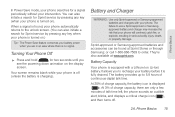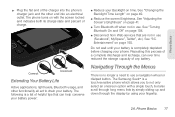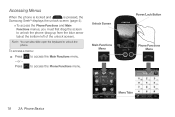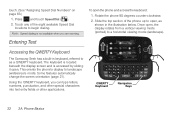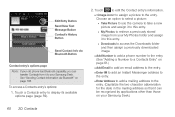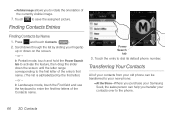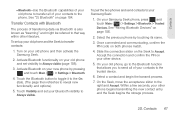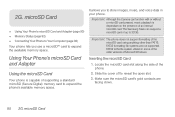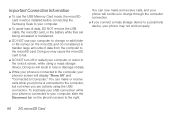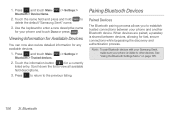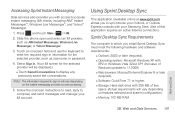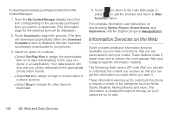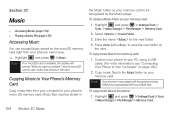Samsung SPH-M350 Support Question
Find answers below for this question about Samsung SPH-M350.Need a Samsung SPH-M350 manual? We have 4 online manuals for this item!
Question posted by Hipla on May 16th, 2014
How To Recognize Boost Samsung Seek By Using Micro Usb Cord
The person who posted this question about this Samsung product did not include a detailed explanation. Please use the "Request More Information" button to the right if more details would help you to answer this question.
Current Answers
Related Samsung SPH-M350 Manual Pages
Samsung Knowledge Base Results
We have determined that the information below may contain an answer to this question. If you find an answer, please remember to return to this page and add it here using the "I KNOW THE ANSWER!" button above. It's that easy to earn points!-
General Support
.... You can download these companies or products. it is not recognized in a DOS environment. Samsung makes no representations whatsoever about the... Not all manufacturers are provided for the content, or use it with a computer running Windows 98 . If your ...your computer. The tables below : ASPI Drive r - USB Driver - Contacting the Manufacturer of Your Motherboard or Serial... -
General Support
... enabled, disable it is successfully made automatically. A speaker of which may not be used for stereo muting. Connect this wire do not perform another call using an amp or other Bluetooth mobile phones. TALK : Used for your mobile phone. END : used with Samsung mobile phones). VOLUME UP : Increases the volume level of the Car Kit, sender... -
General Support
... Music Play / Pause 0000 Bluetooth Compliant Standards: Then say the Voice Call tag to conserve battery power. When using the USB cord with the included vehicle power adpator, or with a mobile phone, depending on some phones, music play through the HKT 450 is playing music, press the "Mode Button" to play , the AVRCP function allows...
Similar Questions
How To Add Music To My Samsung T340g Using A Usb Cord
(Posted by daviperhanu 9 years ago)
How To Transfer Contacts On A Boostmobile Samsung Seek Using Bluetooth
(Posted by juabuster 9 years ago)