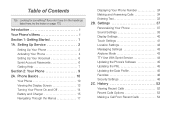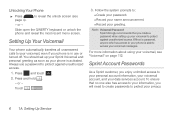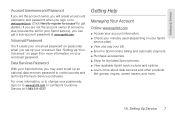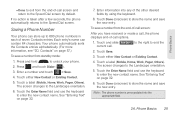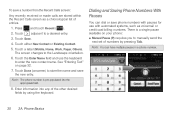Samsung SPH-M350 Support Question
Find answers below for this question about Samsung SPH-M350.Need a Samsung SPH-M350 manual? We have 4 online manuals for this item!
Question posted by siskokid63 on September 29th, 2012
Forgot Password
i forgot the password to get in can you help
Current Answers
Answer #1: Posted by saga27 on September 29th, 2012 5:09 PM
Please try to use the last four digits of your phone number as the password as that is the default pass code for your phone. If this won’t work, we would be glad to give you further assistance in resolving your concern. Just call Samsung Support Hotline at your earliest convenience, please call Samsung Customer Support by phone at our toll free number 1-888-987-4357, between the hours of 7:00 a.m. to 9:00 p.m. Monday through Friday, and 9:00 a.m. to 6:00 p.m. Saturday, Central Standard Time. We appreciate your continued interest in Samsung products. Have a great day.
S@G@...
Always there to help you out..!!!
Related Samsung SPH-M350 Manual Pages
Samsung Knowledge Base Results
We have determined that the information below may contain an answer to this question. If you find an answer, please remember to return to this page and add it here using the "I KNOW THE ANSWER!" button above. It's that easy to earn points!-
General Support
...SPH-A900? Press Yes to delete To delete downloaded wallpaper follow the steps below to erase the Voice Memo For more details. Video To delete all sounds and ringtones, follow Choose Erase My Content (6) Select Yes (1) to Confirm the Erase of the mobile phone... the Menu/OK button Select Settings Enter password (Usually last 4 digits of the phone number, or 4 0's), using the navigation... -
General Support
... files from their handset to and from the phone to a network through a mobile phone, wirelessly. The call is updated to include common features from the mobile phone such as a wireless data cable, connecting ... by pushing a button on the side of the phone. What Bluetooth Profiles Are Supported On My SPH-M550 (Exclaim) Phone? The most popular Bluetooth profile because it accessible to... -
General Support
..., or other devices. DUN is called push because the transfers are vcard, vmsg, vcal and vnote. PBAP Phone Book Access Profile With information from the mobile's phone book will be streamed from any mobile phone or PDA. The SPH-M630 (HighNote) supports the following website: (Due to possible URL changes please use the search...
Similar Questions
Boost Mobile Phone Sph-m260 How To Delete Text Messages
(Posted by 7TOSdjn9 9 years ago)
Boost Mobile Model Sph M350 Samsung How To Unlock If Forgot Password
(Posted by revmarcel 10 years ago)
How To Unlock A Boost Mobile Samsung Sph-m350 If I Forgot The Code
(Posted by Herc12345h 10 years ago)