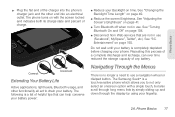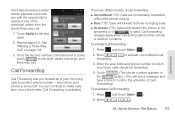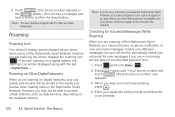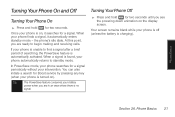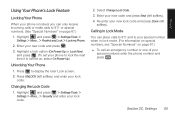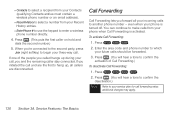Samsung SPH-M350 Support Question
Find answers below for this question about Samsung SPH-M350.Need a Samsung SPH-M350 manual? We have 4 online manuals for this item!
Question posted by Herc12345h on January 25th, 2014
How To Unlock A Boost Mobile Samsung Sph-m350 If I Forgot The Code
The person who posted this question about this Samsung product did not include a detailed explanation. Please use the "Request More Information" button to the right if more details would help you to answer this question.
Current Answers
Related Samsung SPH-M350 Manual Pages
Samsung Knowledge Base Results
We have determined that the information below may contain an answer to this question. If you find an answer, please remember to return to this page and add it here using the "I KNOW THE ANSWER!" button above. It's that easy to earn points!-
General Support
What Frequency Does The SPH-I300 Operate On? If you purchased your i300 handset via a Sprint PCS authorized retailer or a Sprint PCS store, your handset is Dual-Band/Dual-Mode and operates at 1.9 GHz (Gigahertz) in PCS (Personal Communications Service) CDMA (Code Division Multiple Access) Mode and 800 MHz (Megahertz)in AMPS (Advanced Mobile Phone Service or Analog) Mode. -
General Support
... ID From Being Displayed When Calling Someone From My Virgin Mobile SPH-M310 (Slash) Phone? How Do I Access Airplane Mode On My Virgin Mobile SPH-M310 (Slash)? How Do I Send Pictures From My Virgin Mobile SPH-M310 (Slash)? How Do I Change The Camera Resolution On My Virgin Mobile SPH-M310 (Slash)? Will The Network Automatically Update The Time On... -
General Support
... Personal Information From My SPH-A900? Press the right soft key for Menu Select Settings (#) Select Security (5) Enter User Lock Code, usually the last 4 digits of your phone number, using the navigation... Voice Memo For more details. the screensaver key for more information on any of the mobile phone. To delete the call logs or call logs select outgoing (1). To erase all images,...
Similar Questions
How To Unlock Samsung Boost Mobile Sph-m260 Model
how to unlock Samsung boost mobile sph-m260 model
how to unlock Samsung boost mobile sph-m260 model
(Posted by dongarirajesh 8 years ago)