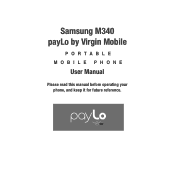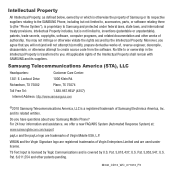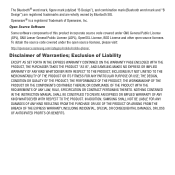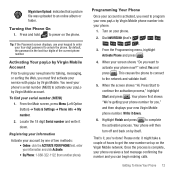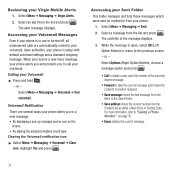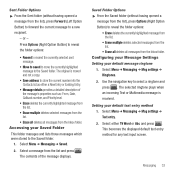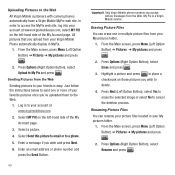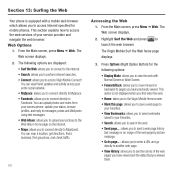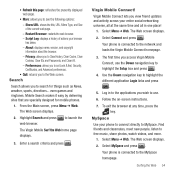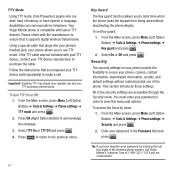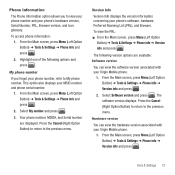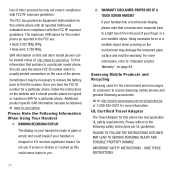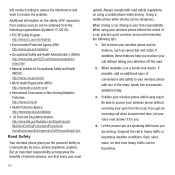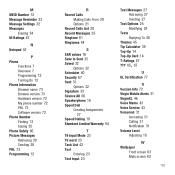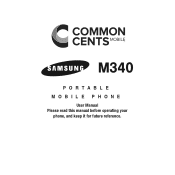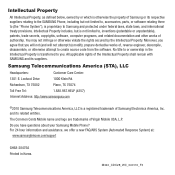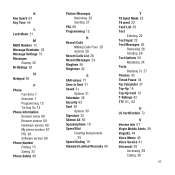Samsung SPH-M340 Support Question
Find answers below for this question about Samsung SPH-M340.Need a Samsung SPH-M340 manual? We have 5 online manuals for this item!
Question posted by Kincar8 on September 28th, 2011
T9 Word
How do you turn it off, I rather type my own words
Current Answers
Related Samsung SPH-M340 Manual Pages
Samsung Knowledge Base Results
We have determined that the information below may contain an answer to this question. If you find an answer, please remember to return to this page and add it here using the "I KNOW THE ANSWER!" button above. It's that easy to earn points!-
General Support
...On My SPH-m620 (UpStage)? How Do I Turn Off Call Connect Tones On My SPH-M620? How Do I Place My SPH-m620 (...SPH-m620 (UpStage)? How Do I Add or Delete Words From The T9 Dictionary On My SPH-M620? Alarms Voice Dial, Notes Or Commands PictBridge Advanced Features Apps / PIM / Camcorder Internet Player Messaging Memory (Camera / Camcorder) (Messaging) (System / User) Network Phone... -
General Support
... pressed for OPTION. A pop-up /down navigation keys to change to use that mode of 123, T9 Word, and Symbol. Once the desired method of text entry appears, press OK on the keypad to the ... entry modes of text entry in the display with T9 (English) highlighted. Use the up menu appears in the message. How Do I Change Text Entry Modes On The SPH-A790? At any text entry screen, press the ... -
General Support
...example, pressing the 5 key can enter J, K, or L. "cod"), T9 Word provides the most likely word, thus requiring far fewer keystrokes than the traditional Alphabet mode. Press the ... How Do I Change Text Input Modes On My SPH-M630 (HighNote) Phone? Pressing the asterisk key (*), before typing, changes the case of the following : T9 (English) (1) Alpha (2) Symbols (3) Numbers (4) ...
Similar Questions
How Do You Send Files Via Bluetooth On A Samsung Virgin Mobile Phone Sph-m340
(Posted by Anonymous-144223 9 years ago)
How To Remove Phone Number Virgin Mobile Samsung Mantra Phone Sph-m340
(Posted by juLZKdaave3 9 years ago)
How To Unlock A Virgin Mobile Samsung Sph-m340 Phone To Use On Another Network
(Posted by unlocJuli 10 years ago)