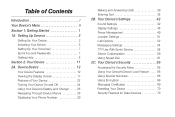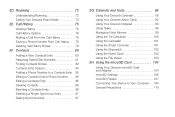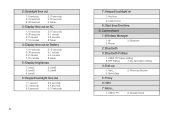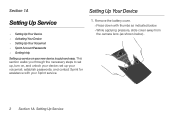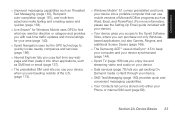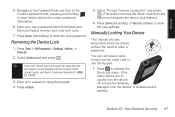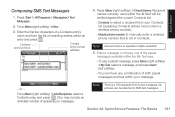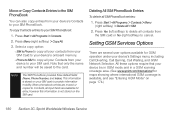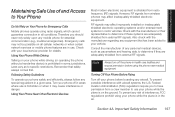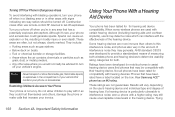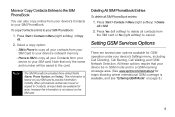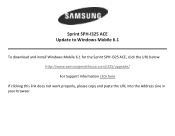Samsung SPH-I325 Support Question
Find answers below for this question about Samsung SPH-I325.Need a Samsung SPH-I325 manual? We have 4 online manuals for this item!
Question posted by edudebham on June 11th, 2014
How To Unlock Ace Sprint Model I325
The person who posted this question about this Samsung product did not include a detailed explanation. Please use the "Request More Information" button to the right if more details would help you to answer this question.
Current Answers
Related Samsung SPH-I325 Manual Pages
Samsung Knowledge Base Results
We have determined that the information below may contain an answer to this question. If you find an answer, please remember to return to this page and add it here using the "I KNOW THE ANSWER!" button above. It's that easy to earn points!-
General Support
...menu above, then selecting the Model Number of the phone in to reveal the associated ...Phone? Games Service Provider Related Speaker Phone Using The Phone Warranty CDMA Related Carriers: Alltel, Cricket, Generic CDMA, Helio, MetroPCS, Qwest, Sprint, TracFone, Trumpet Mobile, US Cellular, Verizon Wireless, Virgin Mobile GSM at&t, Open / Generic GSM, T-Mobile, TracFone Windows Mobile... -
General Support
...Memo (3) Choose Review (2) Using the Directional Pad, select your Voice Memo from the Sprint PCS Digital Lounge. Press Yes to erase the Voice Memo For more details. Video To ... How Do I Remove Bluetooth Devices On My SPH-A900? Scroll down navigational keypad. the screensaver key for more information on any of the mobile phone. Note: Follow same steps for Menu Select Settings... -
General Support
...or Commands How Do I Change The Camera Resolution On My SPH-I325 (Ace)? Does My SPH-I325 (Ace) Support Voice Dialing? Windows Mobile 6.1 Update For ACE FAQ Listing By Category Using The Phone Bluetooth Contacts Display Sounds Images MP3s Camera Camcorder General Miscellaneous Internet & View the Sprint SPH-I325 (Ace) Menu Tree SPH-I325 (Ace) Bluetooth Index Top How Do I Use Voice Dial On...
Similar Questions
Unlock The Sph I325
hi i am useing samsung sprint shpi325 model... i want to unlock the my mobile ..... how to unlock th...
hi i am useing samsung sprint shpi325 model... i want to unlock the my mobile ..... how to unlock th...
(Posted by chander 11 years ago)
Unlock Phone
my Samsung sprint Sph-i325 was locked by me with code 656545 after sometime i tried it and it refuse...
my Samsung sprint Sph-i325 was locked by me with code 656545 after sometime i tried it and it refuse...
(Posted by chuksogbalcom 12 years ago)