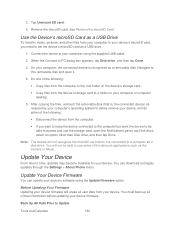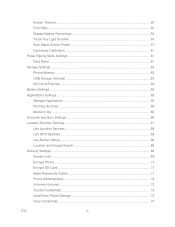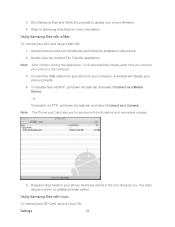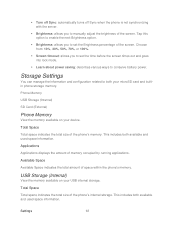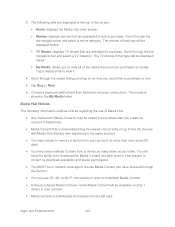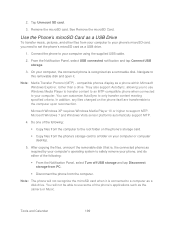Samsung SPH-D710 Support Question
Find answers below for this question about Samsung SPH-D710.Need a Samsung SPH-D710 manual? We have 2 online manuals for this item!
Question posted by argolKate on January 22nd, 2014
How To Remove Internal Sd Card From Samsung Sph-d710
The person who posted this question about this Samsung product did not include a detailed explanation. Please use the "Request More Information" button to the right if more details would help you to answer this question.
Current Answers
Related Samsung SPH-D710 Manual Pages
Samsung Knowledge Base Results
We have determined that the information below may contain an answer to this question. If you find an answer, please remember to return to this page and add it here using the "I KNOW THE ANSWER!" button above. It's that easy to earn points!-
General Support
...I730 Cradle Indicate? Is Launcher On My Windows Mobile 5 Phone And How Do I Create And Delete Alarms On...SD Card Capacity That Is Supported For Use On The I730? Word / Excel / PowerPoint Windows Mobile 5.0 - Via Infrared With My I730? I Soft Reset My I730? Recordings I Connect To The Internet With My SPH... Customize My Standby Screen By Removing Unused Items On The I730?... -
General Support
.../E-Mail Provider System User Removable Camera/Camcorder Messaging System Memory User Memory Internal Shared ~250 MB Top Internal Memory Max Phonebook Entries Up To Available Shared Internal Memory Total Download Capacity Up To Memory Card Capacity Ringtone Memory Capacity Max. SD Card & What Are The Memory Specifications On My SPH-M900 (Moment) Phone? Unmount SD Card > Settings >... -
General Support
...Menu Tree (Collapsed) SPH-M900 (Moment) Menu Tree Click here to display the following options: 1: Show dialpad 2: Add call 3: End call volume for devices 5: 5: Mobile networks 1: Data ...3: Development SD card & Add 1: Shortcuts 2: Widgets 3: Folders 4: Wallpapers > phone storage External SD card: 1: Total space 2: Available space 3: Unmount SD card 4: Format Internal phone storage: ...
Similar Questions
How Do I Access The Internal Drive To Put Files? Sph D710
I am new at this I am installing the ICS custom rom, Please help
I am new at this I am installing the ICS custom rom, Please help
(Posted by antoinetteborges 11 years ago)