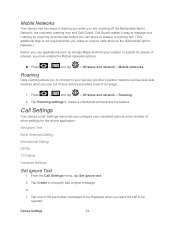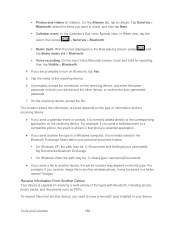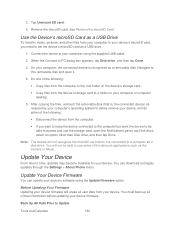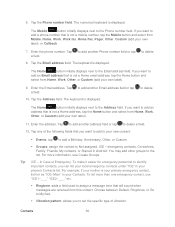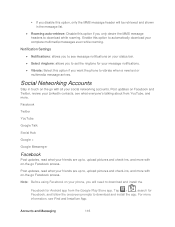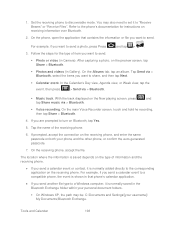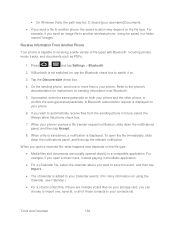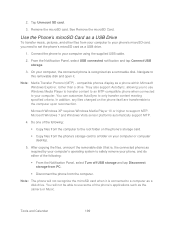Samsung SPH-D710 Support Question
Find answers below for this question about Samsung SPH-D710.Need a Samsung SPH-D710 manual? We have 2 online manuals for this item!
Question posted by antoinetteborges on March 12th, 2013
How Do I Access The Internal Drive To Put Files? Sph D710
I am new at this I am installing the ICS custom rom, Please help
Current Answers
Related Samsung SPH-D710 Manual Pages
Samsung Knowledge Base Results
We have determined that the information below may contain an answer to this question. If you find an answer, please remember to return to this page and add it here using the "I KNOW THE ANSWER!" button above. It's that easy to earn points!-
General Support
... call from that you accessed the call . Listening to...using the phone while driving, keep the headset...help. Choose the connection method you should contact either MP3 or WMA files only. Make sure that the headset is compatible with a compatible phone... not installed and used in Europe as mobile phones and... The headset has a rechargeable internal battery which the receiver is... -
General Support
How Do I Access Airplane Mode On My T-Mobile Menu structures vary from handset to handset, please select your handset from the list below for specific details on how to access Airline Mode on your T-Mobile phone. SGH-t639 SGH-t409 Check the Handy Link section for more information on T-Mobile Handsets, or How Do I Access Airplane Mode On My T-Mobile Phone? -
General Support
...Driving safety Using a mobile phone while driving...The term "IC:" before making... permitted to access the recent ...driving, keep conversations short and do not make the best use or misuse of this product as batteries and other antenna or transmitter. Operation is safely protected. Industry Canada Operation is removed, or if the product has been subject to physical abuse, improper installation...
Similar Questions
How To Easily Transfer Files From Samsung Galaxy S2 To Pc Ics 4.0.4 Sph D710
(Posted by csdetazu 9 years ago)
How To Remove Internal Sd Card From Samsung Sph-d710
(Posted by argolKate 10 years ago)
Where Do I Get The Driver For Pc For My Mobile Phone Samsung
Sgha667 Hspa
DRIVER FOR MY PC USB FOR MY MOBILE PHONE SGHA667 HSPA SAMSUNG
DRIVER FOR MY PC USB FOR MY MOBILE PHONE SGHA667 HSPA SAMSUNG
(Posted by dionlazani 11 years ago)
My Samsung Mobile Phone To Pc Usb Driver Is Not Working Where Can I Get A Fix
My Samsung mobile phone GT-E2121B to pc usb driver is not working where can I get a fix, when wind...
My Samsung mobile phone GT-E2121B to pc usb driver is not working where can I get a fix, when wind...
(Posted by julesn9 12 years ago)